A Complete Guide to Robotic Process Automation (RPA)
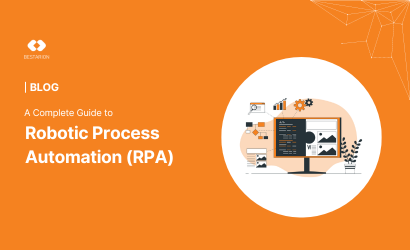

Robotic Process Automation (RPA) is revolutionizing the way businesses operate by automating repetitive, rule-based tasks that were once performed by humans. This technology leverages software robots, or “bots,” to emulate human actions within digital systems, thereby improving efficiency, accuracy, and productivity. As organizations strive to enhance their operational efficiency and reduce costs, understanding RPA becomes crucial. This comprehensive guide delves into the fundamentals of RPA, its benefits, implementation strategies, challenges, and future trends.
What is RPA?
Robotic Process Automation (RPA) is a technique that automates repetitive and rule-based processes which are normally performed by human workers by using software robots, also called “bots”. These bots perform a range of functions, from data entry and processing to customer support and compliance reporting, by interacting with digital systems and applications. RPA seeks to improve operational efficiency, lower mistake rates, and free up human capital for more strategically important tasks.
Key Components of RPA
- Bots: The core of RPA, these software programs perform automated tasks. Bots can be categorized into:
- Attended Bots: Operate alongside humans, assisting with tasks that require some level of human intervention.
- Unattended Bots: Operate independently without human interaction, suitable for tasks that are fully automatable.
- RPA Tools: Software platforms that provide the necessary environment to develop, deploy, and manage bots. Popular RPA tools include UiPath, Blue Prism, Automation Anywhere, and Pega.
- Workflows: Predefined sequences of steps that bots follow to complete a task. Workflows are designed and configured within the RPA tools.
What Makes RPA Vital?
1. Productivity and Efficiency
RPA increases productivity by outperforming humans at high-volume, repetitive operations in a quicker and more accurate manner. Employees can concentrate on more value-added tasks as a result of the large time savings.
2. Cost Reduction
RPA significantly lowers costs by automating labor-intensive manual tasks. By eliminating the need for human labor, organizations save on salaries, training, and benefits. Moreover, RPA operates continuously, without breaks or errors, enhancing productivity and reducing operational risks.
3. Accuracy and Compliance
RPA excels in improving the accuracy and efficiency of business processes. Because bots execute jobs reliably and without human mistake, they guarantee high levels of accuracy. This is critical in industries where accuracy and compliance are critical, such as finance and healthcare.
4. Scalability
RPA systems can easily scaled up or down in response to changing business requirements. In order to manage heavier workloads during peak hours, more bots can be deployed without having to hire and educate more employees.
5. Employee Satisfaction
RPA enables employees to focus on more strategic and valuable tasks instead of repetitive ones like data entry or invoice processing. By relieving employees of tedious work, automating routine chores not only improves job satisfaction and morale but also ensures that employees’ skills are utilized more effectively.
6. Real-Time Data Insights
RPA offers real-time insights into business operations through data analytics tools that collect information from multiple sources across different platforms. These insights allow organizations to make informed decisions based on reliable metrics rather than on guesswork or assumptions.
The advantages of RPA are extensive—from cost savings to increased productivity. It’s clear why many businesses have integrated this technology into their workflow strategies in recent years.
Addressing the Challenges of RPA
1. Resistance to Change
A major challenge in implementing RPA is resistance to change. Employees may fear job loss or replacement by robots. It is crucial for companies to communicate effectively, explaining how RPA enhances productivity and supports employee efficiency.
2. Process Suitability
Not all processes are suitable for automation. While many routine tasks, such as data entry and invoice processing, can be automated, complex tasks requiring human judgment cannot. Companies must carefully identify processes suitable for automation and ensure contingency plans are in place.
3. Maintenance and Updates
Keeping RPA systems updated and maintained is another challenge. As technology evolves rapidly, companies must stay current with the latest advancements to maximize their automation tools’ benefits. Regular maintenance ensures bots perform optimally, minimizing downtime.
Understanding these challenges before implementing RPA helps organizations make informed decisions, ensuring the technology suits their needs and goals.
When Is RPA to Be Put Into Practice?
Robotic Process Automation (RPA) is a powerful tool for streamlining operations, reducing costs, and enhancing productivity. However, it is crucial to implement RPA at the right time and for the appropriate processes to maximize its benefits. Here are some scenarios and factors to consider when deciding to put RPA into practice:
1. High Volume of Repetitive Tasks
RPA is most effective for tasks that are performed frequently and in large volumes. These tasks often consume significant time and resources, making them ideal candidates for automation. Examples include:
- Data entry and data migration
- Invoice processing
- Customer service responses
- Order processing
2. Rule-Based Processes
Tasks that follow a set of predefined rules and decision logic are perfect for RPA. These processes can be easily mapped and automated without requiring complex decision-making or human judgment. Examples include:
- Form filling
- Standardized reporting
- Compliance checks
3. Error-Prone Processes
Processes that are prone to human error due to their repetitive and mundane nature can benefit significantly from RPA. Automating these tasks improves accuracy and reduces the risk of costly mistakes. Examples include:
- Manual data entry
- Transaction processing
- Data reconciliation
4. Time-Sensitive Operations
Tasks that need to be completed quickly and efficiently can benefit from RPA, as bots can operate 24/7 without breaks. This is particularly useful for:
- Real-time data processing
- Rapid customer response handling
- Time-bound financial reporting
5. Resource Constraints
Organizations facing resource constraints, such as limited staff or budget, can use RPA to handle increased workloads without additional hiring. This is especially relevant for:
- Seasonal spikes in workload
- Temporary projects with high operational demand
- Scaling operations without proportional increases in staffing
6. Consistency and Compliance Needs
RPA ensures consistent execution of tasks, which is crucial for maintaining compliance with regulatory requirements and internal policies. Processes that require strict adherence to guidelines and standardized outputs are ideal for automation. Examples include:
- Regulatory reporting
- Quality assurance processes
- Policy enforcement
7. Improving Customer Experience
Enhancing customer experience by reducing response times and increasing service accuracy can be achieved through RPA. Automation can streamline customer interactions and back-end processes that directly impact customer satisfaction. Examples include:
- Automated customer support (chatbots)
- Order tracking and updates
- Customer onboarding processes
8. Integration Across Multiple Systems
When processes involve multiple systems that do not easily integrate with each other, RPA can act as a bridge, automating data transfer and synchronization between disparate systems. Examples include:
- Synchronizing CRM and ERP systems
- Integrating legacy systems with modern applications
- Cross-platform data updates
9. Proof of Concept (PoC) for Digital Transformation
RPA can serve as a starting point for broader digital transformation initiatives. Implementing RPA on a small scale can demonstrate its value and feasibility, helping to build the case for further investment in automation and other digital technologies. Examples include:
- Automating a specific department or function
- Running pilot projects to showcase benefits
- Gradually expanding automation scope
10. Strategic Business Goals
Aligning RPA initiatives with strategic business goals such as cost reduction, operational efficiency, or innovation can drive the decision to implement RPA. If automation aligns with the organization’s long-term objectives, it can provide a competitive advantage. Examples include:
- Reducing operational costs
- Enhancing operational agility and scalability
- Innovating service delivery models
Where Is RPA Applicable?
Robotic Process Automation (RPA) has a wide range of applications across various industries and business functions due to its ability to automate repetitive, rule-based tasks efficiently. Here are some key areas where RPA is particularly beneficial:
1. Banking and Financial Services
- Loan Processing: Automating the loan application process, including data validation, credit checks, and document verification, to reduce processing times and improve accuracy.
- Account Reconciliation: Automating the comparison of internal financial records with external statements to ensure consistency and identify discrepancies quickly.
- Regulatory Compliance: Automating compliance reporting and monitoring to ensure adherence to financial regulations and reduce the risk of non-compliance.
2. Healthcare
- Patient Registration: Automating the collection and entry of patient information during the registration process to reduce wait times and improve data accuracy.
- Claims Processing: Streamlining the processing of insurance claims by automating data extraction, validation, and submission.
- Medical Records Management: Automating the updating and maintenance of electronic health records (EHRs) to ensure they are accurate and up-to-date.
3. Retail and E-commerce
- Inventory Management: Automating inventory tracking, reordering processes, and stock level monitoring to maintain optimal inventory levels.
- Order Processing: Streamlining order entry, payment processing, and fulfillment tasks to enhance efficiency and customer satisfaction.
- Customer Support: Using chatbots and automated systems to handle common customer inquiries, process returns, and provide order status updates.
4. Manufacturing
- Supply Chain Management: Automating tasks such as order processing, shipment tracking, and supplier communications to improve supply chain efficiency.
- Quality Control: Automating the collection and analysis of data from production lines to identify defects and ensure product quality.
- Inventory Management: Streamlining the management of raw materials and finished goods inventory to reduce waste and improve production planning.
5. Human Resources
- Employee Onboarding: Automating the onboarding process, including document verification, data entry, and training scheduling, to create a seamless experience for new hires.
- Payroll Processing: Automating the calculation and distribution of employee salaries, deductions, and benefits to ensure timely and accurate payments.
- Recruitment: Streamlining the recruitment process by automating resume screening, candidate shortlisting, and interview scheduling.
6. Telecommunications
- Customer Service: Automating the handling of common customer service requests, such as billing inquiries, service upgrades, and technical support.
- Network Management: Automating network monitoring and maintenance tasks to ensure optimal performance and quick issue resolution.
- Order Fulfillment: Streamlining the provisioning of new services and equipment to reduce delivery times and enhance customer satisfaction.
7. Insurance
- Claims Processing: Automating the end-to-end claims process, including data extraction, validation, and approval, to expedite claim settlements.
- Underwriting: Automating the collection and analysis of applicant information to assist underwriters in risk assessment and policy issuance.
- Policy Administration: Streamlining policy renewals, updates, and cancellations to improve operational efficiency and customer service.
8. Public Sector
- Tax Processing: Automating the processing of tax returns, audits, and compliance checks to improve accuracy and reduce processing times.
- Social Services: Streamlining the administration of social services programs, including eligibility verification and benefit distribution.
- Regulatory Compliance: Automating the monitoring and reporting of regulatory compliance to ensure adherence to government regulations.
9. Information Technology
- IT Support: Automating routine IT support tasks such as password resets, software installations, and system diagnostics to improve response times.
- System Monitoring: Automating the monitoring of IT infrastructure for performance, security, and maintenance issues.
- Data Management: Streamlining data extraction, transformation, and loading (ETL) processes to ensure data integrity and availability.
10. Legal Services
- Document Management: Automating the creation, storage, and retrieval of legal documents to improve efficiency and accuracy.
- Contract Management: Streamlining the drafting, review, and approval of contracts to reduce turnaround times.
- Compliance Monitoring: Automating the monitoring of legal compliance to ensure adherence to laws and regulations.
How Does RPA Work?
Robotic Process Automation (RPA) works by utilizing software robots, or “bots,” to emulate human actions within digital systems. These bots interact with applications, websites, and other digital interfaces to execute repetitive, rule-based tasks efficiently and accurately. Here’s a detailed look at how RPA functions:
1. Identifying Tasks Suitable for Automation
The first step in RPA implementation is identifying tasks that are suitable for automation. These tasks are typically:
- Repetitive: Tasks that involve the same steps each time they are performed.
- Rule-based: Tasks that follow a set of predefined rules or criteria.
- High Volume: Tasks that are performed frequently or on a large scale.
Common examples include data entry, invoice processing, and customer service queries.
2. Designing and Developing Bots
Once tasks are identified, the next step is to design and develop bots to automate these tasks. This involves:
- Process Mapping: Documenting the current process in detail, including all steps, decision points, and exceptions.
- Workflow Design: Creating a workflow that outlines the sequence of actions the bot will perform. This can be done using visual drag-and-drop tools provided by RPA platforms.
RPA platforms like UiPath, Blue Prism, and Automation Anywhere offer user-friendly interfaces for designing workflows and developing bots.
3. Configuring the Bots
Bots are configured to interact with applications and systems just like a human would. This includes:
- User Interface Interactions: Bots are programmed to perform actions such as clicking buttons, entering data into fields, and navigating through screens.
- Data Handling: Bots can extract, manipulate, and input data from various sources, including databases, spreadsheets, and web applications.
- Decision Making: Bots follow predefined rules to make decisions, such as approving or rejecting a request based on specific criteria.
4. Integrating with Existing Systems
Bots are integrated with existing systems to perform tasks seamlessly. This may involve:
- APIs: Using Application Programming Interfaces (APIs) to interact with other software systems directly.
- Screen Scraping: Capturing data from the user interface of applications when APIs are not available.
- Legacy Systems: Integrating with older systems that may not support modern interfaces using specialized connectors.
5. Testing and Validation
Before deployment, bots undergo rigorous testing to ensure they perform tasks accurately and efficiently. This involves:
- Unit Testing: Testing individual components or steps of the workflow to ensure they work correctly.
- End-to-End Testing: Running the entire automated process to identify any issues or exceptions.
- Performance Testing: Ensuring the bot can handle the expected volume of tasks within the required time frame.
6. Deployment
Once tested and validated, bots are deployed in the live environment. This can be done in stages to minimize disruption:
- Pilot Deployment: Deploying the bot for a small subset of tasks or users to identify any issues.
- Full Deployment: Rolling out the bot across the entire organization or for all intended tasks once it has been proven effective.
7. Monitoring and Maintenance
After deployment, bots are monitored to ensure they continue to perform as expected. This includes:
- Performance Monitoring: Tracking the bot’s performance metrics, such as task completion times and error rates.
- Error Handling: Setting up mechanisms to detect and handle errors or exceptions that may occur during bot operations.
- Regular Updates: Updating the bot’s configuration or logic as business processes and systems evolve.
8. Scaling and Optimization
As the organization becomes more comfortable with RPA, additional processes can be automated, and existing bots can be optimized for better performance:
- Process Expansion: Identifying and automating more complex or additional tasks.
- Bot Optimization: Refining bot workflows and configurations to improve efficiency and reduce processing times.
- Scalability: Deploying more bots or upgrading infrastructure to handle increased workloads.
RPA vs. AI
While RPA and AI share some similarities, they are distinct technologies. RPA focuses on automating repetitive tasks involving structured data, while AI uses machine learning to process unstructured data. RPA bots can handle tasks like invoice processing, whereas AI algorithms can extract insights from processed data. RPA tools are generally easier to implement and use, making them accessible to non-technical users, unlike AI systems that require specialized expertise.
Reasons for RPA Project Failures
Lack of Clear Objectives
Many RPA projects fail due to unclear objectives. Without defined goals, measuring success and identifying issues become difficult.
Poor Process Selection
Not all processes are suitable for automation. Selecting inappropriate processes can lead to failure. Successful automation requires identifying repetitive, rule-based, and high-volume processes.
Inadequate Planning
RPA projects need careful planning and preparation. Rushing into RPA without proper planning often leads to failure. Proper planning includes identifying suitable processes, assessing automation feasibility, and setting realistic goals and timelines.
Incorrect Tool Selection
Each RPA tool has its strengths and weaknesses. Choosing the wrong tool can lead to issues like poor scalability and limited functionality. Evaluating automation requirements carefully and selecting the right tool is crucial.
Conclusion
Robotic Process Automation is transforming the way businesses function by automating repetitive operations, increasing productivity, and lowering costs. Understanding the what, why, who, when, where, and how of RPA allows organizations to better recognize its value and strategically use it to promote growth and innovation. As RPA technology advances, its ability to revolutionize sectors and reimagine operations will only increase, making it an essential tool for modern businesses.


