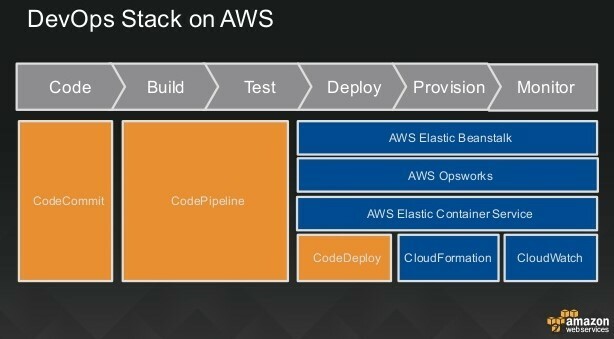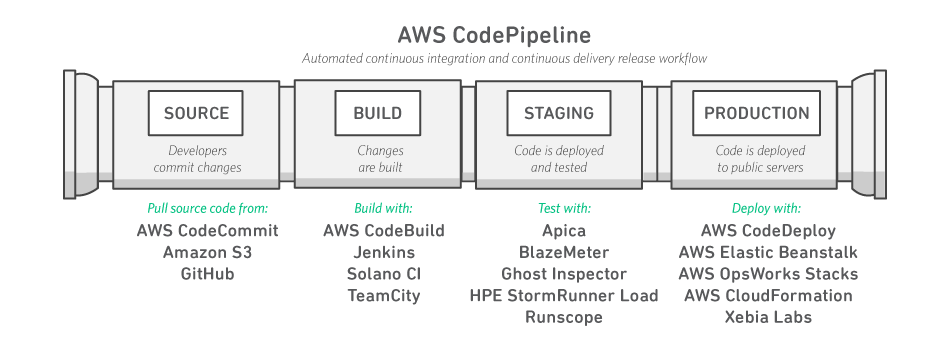DevOps as a Service

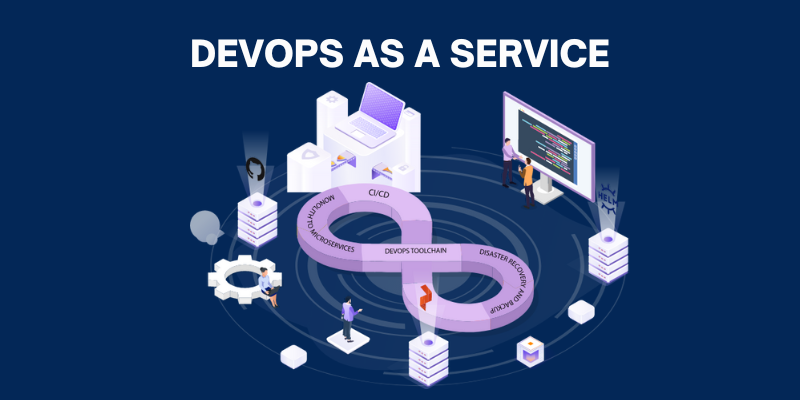
What is DevOps as a Service?
DevOps as a service is an emerging application development paradigm. DevOps as a service migrates conventional development and operations team communication to the cloud, where many activities may be automated utilizing stackable virtual development tools.
As more organizations adopt DevOps and shift their integrations to the cloud, their build, test, and deployment tools will also travel to the cloud, transforming continuous delivery into a managed cloud service, examining what such a transition would involve and what it would imply for the next generation of DevOps teams.
DevOps as a Service aims to ensure that every software delivery action can be traced. The DevOps as a Service solution ensures that the organization meets its goals and effectively implements tactics such as continuous delivery (CD) and continuous integration (CI) to generate commercial value. DevOps as a Service also delivers developer feedback when an issue is discovered in the production environment.
Managed DevOps as a Cloud Service
What is Devops in the cloud? Essentially, it is the movement of your continuous delivery tools and procedures to a hosted virtual platform. The delivery pipeline is reduced to a single silo where developers, testers, and operations specialists communicate, and as much of the deployment process is automated as feasible. Here are some of the most popular commercial choices for cloud-based DevOps migration.
AWS DevOps Tools and Services
Amazon Web Services (AWS) has created a worldwide network capable of hosting the most sophisticated IT environments on the planet. AWS is a rapid and very simple method for migrating your DevOps to the cloud because of its global network of fibre-connected data centres and billing model that quantifies the precise services you use down to the millisecond.
Even though AWS provides many strong interactive capabilities, just three services are essential for continuous cloud delivery.
Amazon CodeBuild
AWS CodeBuild is a completely managed service for compiling code, testing quality assurance using automated procedures, and generating software ready for deployment. CodeBuild is incredibly secure, as each client receives a unique set of encryption keys to include in each created artifact.
CodeBuild offers automated scalability and expands following your demands, even allowing the deployment of two separate build versions concurrently, enabling comparative testing in the production environment.
The cost-effectiveness of CodeBuild is a crucial factor for many businesses. Customers pay just for the milliseconds of computing time necessary to make releases. It integrates easily with other Amazon services to expand power and flexibility on demand without investing six figures in hardware to support development.
AWS CodePipeline
CodePipeline automates the process of defining the parameters and building the model for your ideal deployment scenario via a beautiful graphical user interface. With no servers to provision and deploy, it allows you to get started immediately, offering continuous delivery by executing automated operations to complete the delivery cycle each time code is modified.
CodePipeline has a comprehensive collection of pre-built plugins for fine-tuning your control but is also compatible with popular third-party applications such as GitHub. You may develop your bespoke plugins to get complete control over the pipeline process.
Amazon Web Services CodeDeploy
Once a fresh build passes via CodePipeline, CodeDeploy distributes the functioning package to each instance based on your predefined settings. This makes it easy to coordinate builds and upgrade or patch simultaneously. CodeDeploy is code-agnostic and includes typical old code with ease. Every deployment instance can be readily monitored using the AWS Management Console, and any mistakes or issues may be rolled back through the graphical user interface.
Combining these AWS products with others in their large inventory makes it possible to construct a secure, scalable continuous delivery architecture in the cloud. Although the technical modifications are demanding, the long-term stability and savings make this a step that should be considered as soon as possible.
3rd Party DevOps Tools in AWS
In addition to the AWS-native DevOps tools, there are other third-party alternatives.
- Chef. Automate your cloud infrastructure automation using Chef 10 to grow dependably and on-demand. Capture and quickly duplicate infrastructure across any environment, eliminating the need for developers to recode for portability and therefore saving time and money.
- Puppet. Puppet Enterprise enables you to automate the whole lifecycle of your AWS and on-premises infrastructure, from provisioning to application, in a simple, scalable, and secure manner.
- Jenkins. Jenkins, a well-known brand in terms of performance and scalability, is designed to manage all elements of continuous delivery quickly. This preconfigured bundle includes Ubuntu 14.04.3 LTS, the most recent version of Jenkins, Apache2, SendMail, and other essential applications.
- The JFrog Artifactory system. Enterprise-grade functionality and granular permission control, wrapped into an engaging and intuitive user experience. Cache foreign assets and make them available using JFrog Artifactory to minimize multiple downloads of required materials.
- Sumo Logic. Gain real-time, visual insights into the state of your AWS infrastructure, security, logging, and compliance with the industry leader in simplifying telemetry into actionable information.
Managed DevOps Services
DevOps as a managed service is not restricted to Amazon Web Services. Let’s review the instruments offered by the other key businesses.
Google Cloud Platform DevOps Tools and Services
Google Cloud Platform’s (GCP) DevOps alternative is worthy of serious consideration due to the company’s unparalleled global network, user-friendly interfaces, and expanding range of features. In addition, GCP offers whole cloud development suites for a broad range of platforms, such as Visual Studio, Android Studio, Eclipse, Powershell and many others. Utilize the development tools you’re currently familiar with in the cloud.
Let’s examine some of Google’s StackDriver’s strong development tools.
- Stackdriver Monitoring. Get a visual overview of the health and pain points in your environment.
- Stackdriver Debugger. Zoom in on any code location to learn how your software is reacting in a real-time production environment.
- Stackdriver Logging. Ingest, monitor, and react to critical events in log data.
- StackDriver Trace. Hunt down and inspect latencies and display them in the Google Cloud Console.
The Google cloud platform also incorporates Jenkins on Container Engine, which enables the execution of tasks on many operating systems and the instantaneous launch of new executables. Jenkins enables you to cluster and manage containers in Container Engine and deploy resources only when they are actively required, increasing your pipeline’s efficiency.
The Google Cloud environment’s native management tools offer the following simple-to-integrate modules:
GCP Deployment Manager
Select the desired deployment resources and rules using simple templates compatible with yaml, python, or jinja2 programming languages.
Deployment Manager templates give declarative language choices rather than imperative ones; this means that DevOps teams may tell Deployment Manager what a final deployment should look like, and GCP will automatically utilize the tools and procedures. When an excellent deployment method is created, it is saved so that it may be repeated and scaled on demand.
GCP Cloud Console
The Cloud Console provides you with a satellite’s-eye perspective of every aspect of your DevOps on the cloud, allowing you to manage all aspects of GCP from your desktop or on the go. Monitor and control anything on Google’s native Android iOS, from virtual machines to release management and rollback. The GCP Cloud Console provides your collaborative DevOps teams with a centralized location to manage the cloud-based continuous delivery cycle.
Microsoft Azure DevOps Tools and Services
Microsoft is bringing its lethal punch to DevOps as a managed service area with Azure, its cloud management platform. If Google is the 800-pound gorilla in the current computer business, Microsoft is that gorilla’s grandfather. Azure, like Amazon Web Services (an 800-pound gorilla in the cloud integration development arena) and Google, provides an astounding array of creative and compatible DevOps technologies.
With so many enterprises already invested in Microsoft goods and services, Azure may provide the simplest path to hybrid or complete cloud infrastructures. Microsoft has had decades to construct a secure worldwide infrastructure and today hosts almost two-thirds of the Fortune 500. Microsoft’s critical DevOps tools include the following:
Azure App Service
As a globally trusted platform with partners in every element of the IT industry, Microsoft’s Azure App Service delivers limitless development opportunities. With this service, DevOps teams can construct safe, enterprise-grade apps, regardless of whether they are produced in the ubiquitous Visual Studio app or the cloud’s biggest offering of programming languages.
Azure DevTest Labs
Azure DevTest Labs simplifies experimentation for your DevOps team. Provision and construct your Azure DevOps environment rapidly using pre-built and customized templates, and begin working in a functional sandbox instantly. Learn the intricacies of Azure in repeatable, disposable scenarios before transferring your knowledge to production.
Azure Stack
Azure Stack is a platform for partially combining Azure services with your on-premises data centre for businesses wishing to shift to cloud-based DevOps. Current components of your production pipeline, such as virtual machines, Docker containers, and more, may be migrated to the cloud using simple migration methods. Azure allows you to unify app development by replicating resources locally and in the cloud, facilitating simple collaboration among hybrid cloud-based teams.
Microsoft, like its rivals, offers an extensive selection of tools for extending the capabilities of your environment and ensuring its security.
Cloud Infrastructure as Code
Yesterday, Operations teams constructed and secured the infrastructure upon which Development teams develop code. Today, the infrastructure in the cloud is code. Cloud-based DevOps encompasses more than simply virtual servers, load balancers, and other infrastructure. However, code may also be used to provide and replace faulty virtual hardware automatically.
Though similar to hardware automation, which uses scripts to conduct standard deployment chores, infrastructure as code solution combines the knowledge of the Devs and Ops teams so that the whole production team can swiftly spin up and fine-tune entire setups. Chris Riley of DevOps.com clarifies the distinction.
Instead of manually configuring infrastructure, scripts may automate the process. In addition to scripts, settings may be fully included in the application code. This has been achievable for a very long time, but with restrictions. You nearly always reach a limit in terms of what you can achieve.
However, modern technologies like Vagrant, Ansible, Docker, Chef, and Puppet, alone or in combination, make it feasible to do virtually any task manually, automatically with the infrastructure layer, and automatically with the operating system layer.
Even after constructing the infrastructure, you may use these tools to execute other scripts, including your trusted BAT and ps1 files. It’s a form of infrastructure orchestration reflection.
The infrastructure uses the same methods as the continuous software delivery pipeline, from development to automated testing to live deployment. This establishes a symbiotic relationship between the program and its hosting environment that is intelligent and interactive.
Using Telemetry to Gather Feedback
The second of the three ways stated in the DevOps Handbook is the Feedback Principles, which address the significance of developers receiving regular and accurate feedback on how their product is being perceived. Telemetry is the automatic collection, ingestion, and application of data (from logs, events, and other metrics). Good telemetry is essential in a DevOps setting for accurate, continuous input in real-time.
DevOps teams may accelerate releases and bring quality control closer to the source by incorporating feedback at each build, test, and deploy stage. All of the main cloud service providers offer telemetry capabilities, but you can enhance and visualize your feedback data with robust tools to deliver meaningful insights to your team. Typical applications for logging and monitoring include:
- Server and VM health and statistics
- Application health
- Automated testing results
- Network volume
- Security and access control list activity
- Database transactions
The more your DevOps teams can view and comprehend what is occurring behind the scenes, the more effective they will be at giving solutions.
Advantage of DevOps-as-a-Service
DevOps as a Service might appeal to businesses lacking internal DevOps experience or the funding to hire or educate workers with these capabilities. Additionally, this method conceals the intricacies of data and information flow management across the toolchain. Various individuals and teams engaged in the DevOps process can utilize user-friendly interfaces to access the required components of the tooling without having to comprehend how the complete toolchain operates. Using the same DevOps as a Service offering, for instance, a developer may use source code management tools, a tester can examine application performance management tools, and the IT operations team can make modifications using configuration management tools. This enables the team to monitor and report on toolchain-related actions.
DevOps as a Service attempts to increase collaboration, monitoring, administration, and reporting by merging selected aspects of DevOps tools into a single overarching solution. An efficient DevOps as a Service strategy enables a corporation to adopt a more adaptable market strategy and introduce new goods and services as the market evolves. Traditional development and deployment techniques are compatible with DevOps and DevOps as a Service.
Disadvantage of DevOps as a Service
Discussion of DevOps as a Service assumes that there is consensus on a single DevOps toolchain that adequately fits the demands of any enterprise, much less one that a provider might supply in a managed services model. From the software development process to deployment in production, most DevOps toolchains include a CI/CD pipeline and monitoring capabilities, although businesses’ needs and tastes differ.
A managed DevOps services approach may potentially limit an organization’s options for tools and specialized capabilities, as opposed to in-house evaluation and selection of best-of-breed technologies. Managed DevOps companies may give fewer options for particular tools, whether they are their own or those of their partners.
Other possible obstacles associated with a DevOps-as-a-Service model include speed vs security considerations and a service provider’s ability to fulfil availability and reliability needs. To keep expenditures under control, a business must maintain a tight check on its usage of services and related technologies.
In addition, an organization’s internal employees must comprehend how the managed DevOps services and hosted tools interact and integrate, as well as inside the organization’s IT architecture and chosen cloud platform, to maintain applications after deployment into production.
The DevOps as a Service market
DevOps as a Service providers include DevOps tools suppliers, public cloud platform providers, systems integrators, and even IT teams who curate and integrate a toolchain internally. Typically, a DevOps as a Service provider delivers at least one of the following:
- A proprietary stack that is built, controlled, and maintained by the service provider;
- Strategies for the user to handle the cultural shift inherent in integrating responsibilities previously performed by segregated software application development and systems operations teams.
- A more open stack in which the company develops a proprietary interoperability mechanism and hosts certain open source components alternatively
- An orchestration layer that integrates with existing tools via open application programming interfaces.
Leading DevOps-as-a-Service products and tools. DevOps as a Service is offered by various providers, including major public cloud platforms, big and small managed services providers, multinational consultancies, and DevOps-specific consulting businesses.
Vendors may offer as-a-service versions of their products, which represent separate links in the DevOps toolchain and combine them with other DevOps solutions. Typically, however, these companies do not span and support a whole DevOps toolchain, particularly one that includes technologies from numerous vendors.