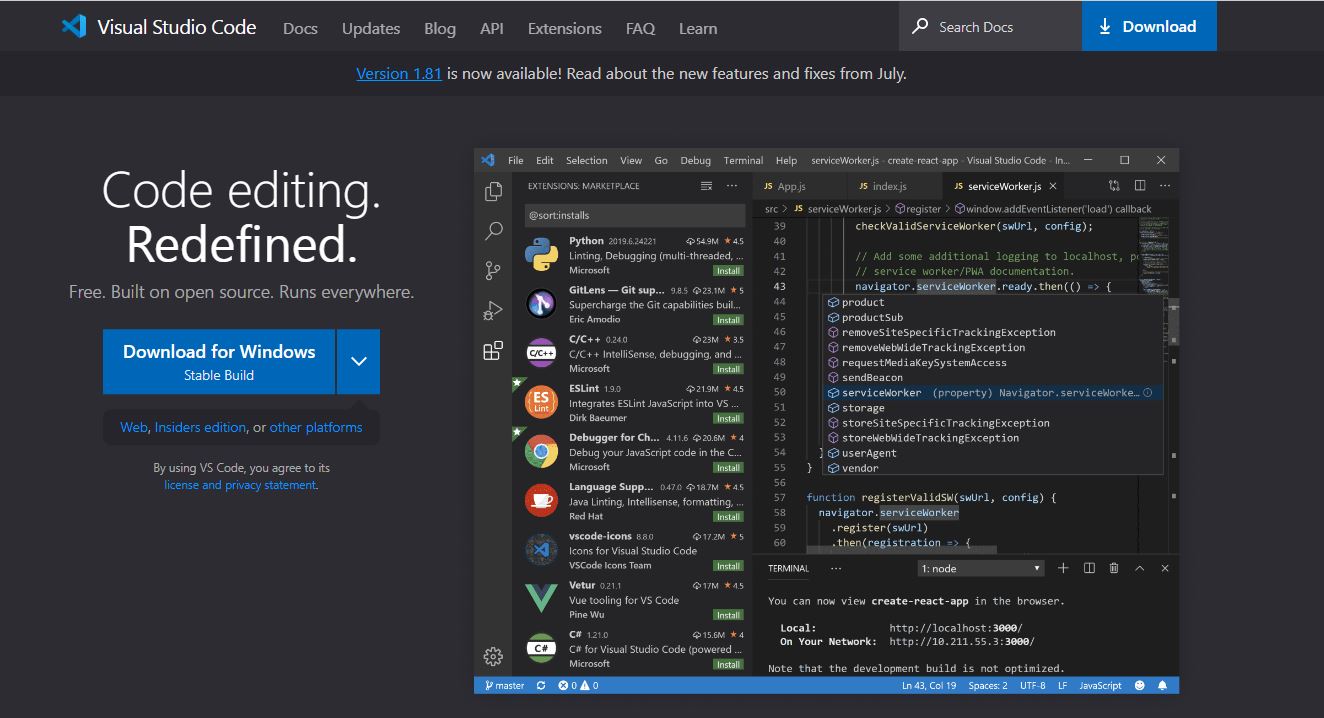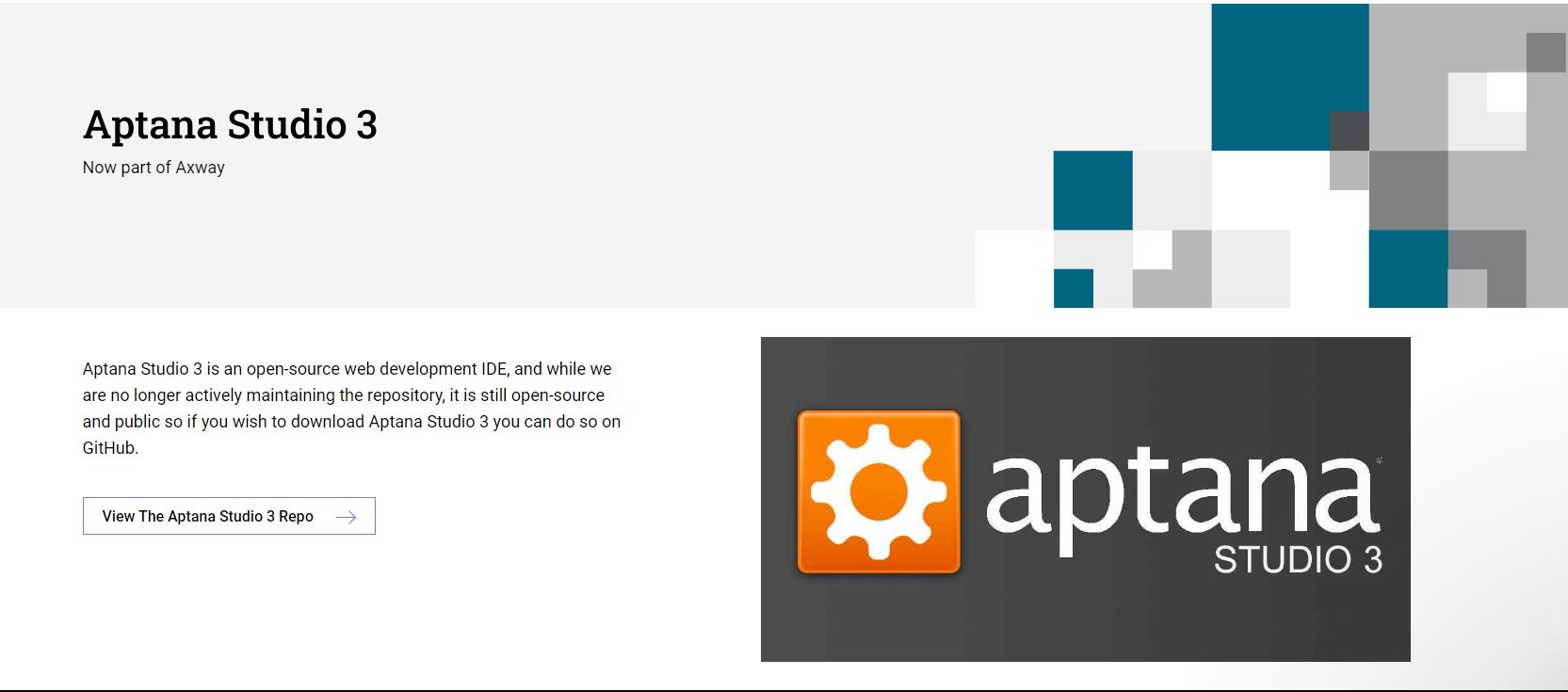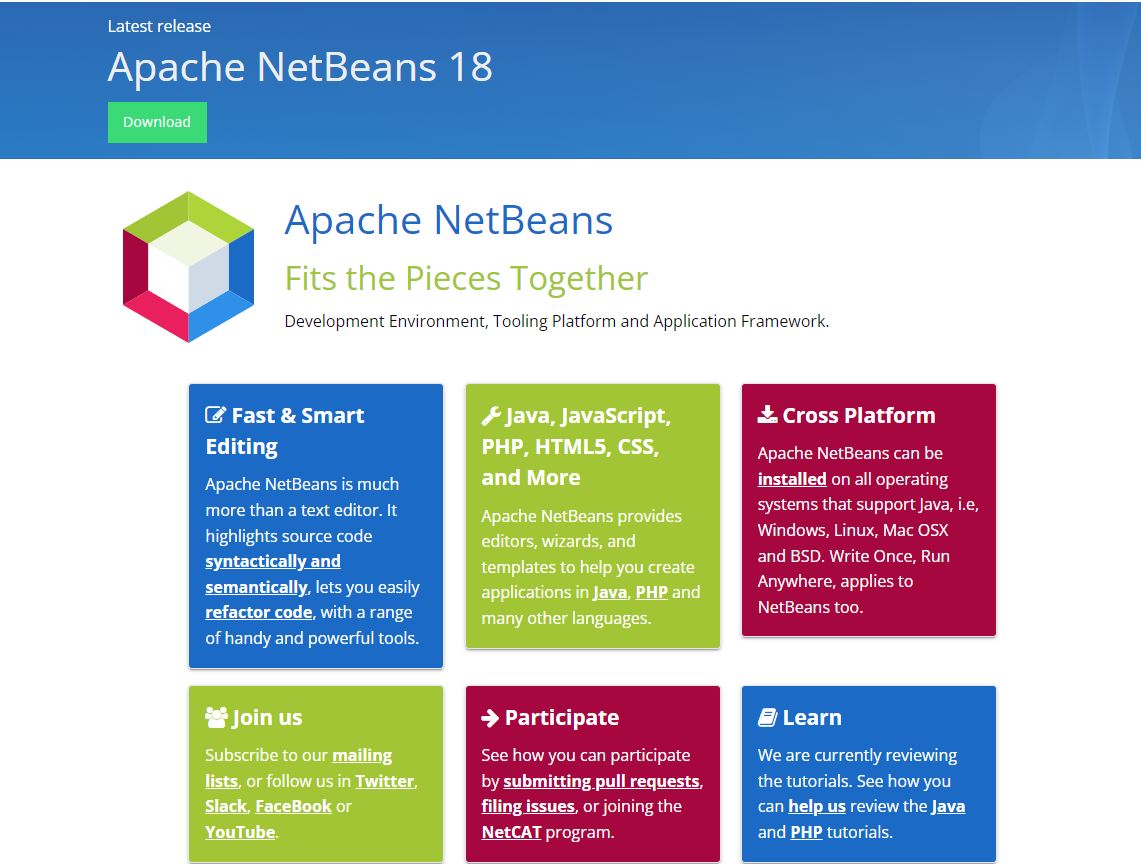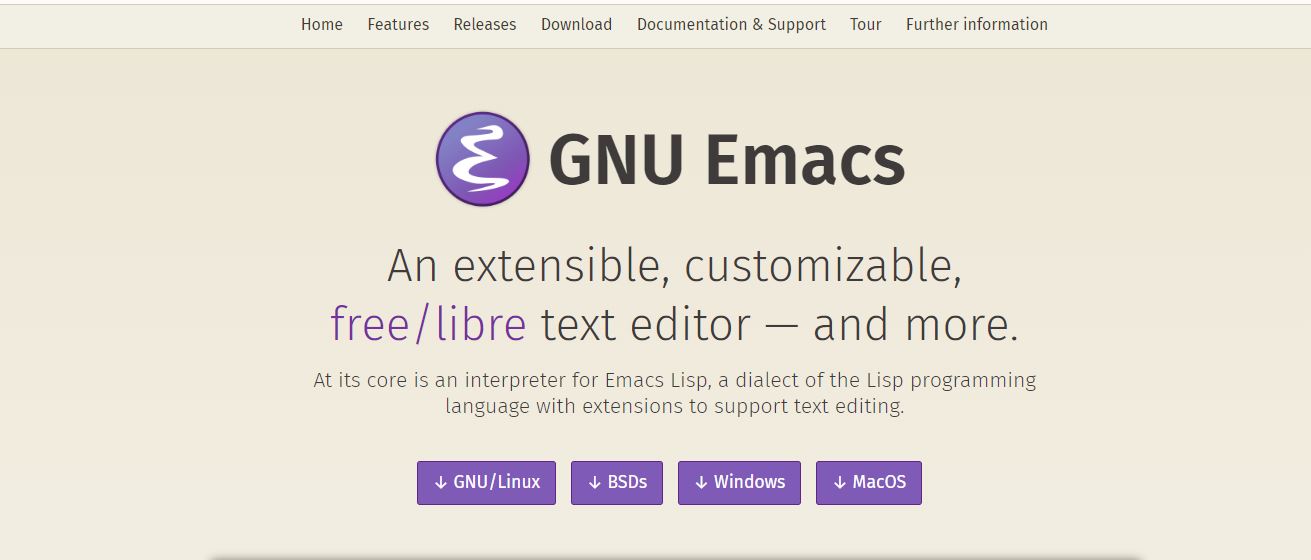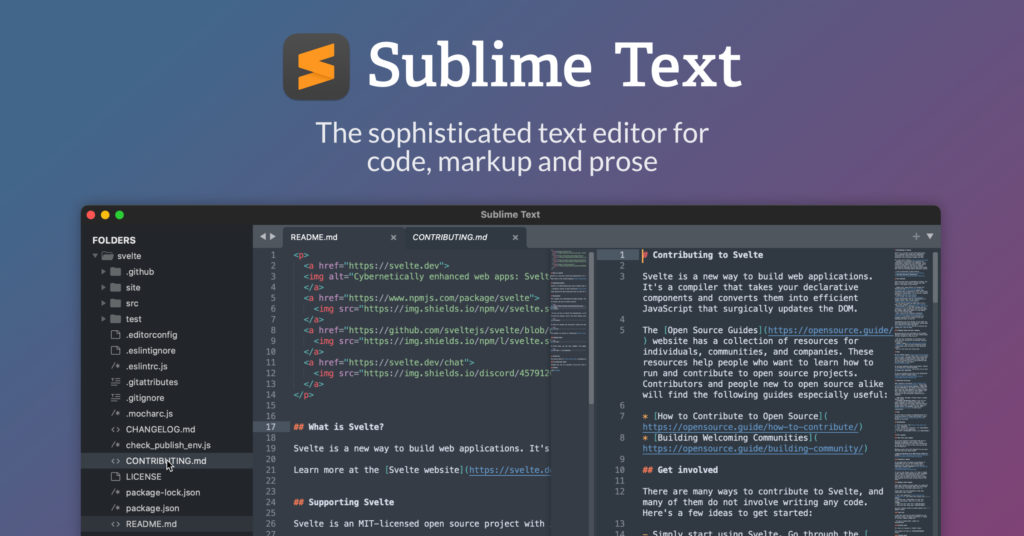10 Best Ruby on Rails IDEs for Web Development

 Software development requires discipline and dedication to organizing your writing. So, your code must be tidy and clear. This is why IDEs are highly beneficial. They automatically refactor your code by performing its functions, such as extraction of methods, shifting files, inline variable extraction, etc. IDEs quickly complete tasks that do not take quite a long time.
Software development requires discipline and dedication to organizing your writing. So, your code must be tidy and clear. This is why IDEs are highly beneficial. They automatically refactor your code by performing its functions, such as extraction of methods, shifting files, inline variable extraction, etc. IDEs quickly complete tasks that do not take quite a long time.
The selection of an IDE is a decision with equal importance to the programmer, as is the programming language selection. An IDE is your primary programming tool. Therefore, it should provide maximum ease of use. There are many Ruby on Rails IDEs available. What IDE is the most influential editor available for Ruby on Rails? Find out more about the IDE you use daily so you can concentrate on creating clean code and building helpful software for customers.
The text editors and integrated development environments (IDEs) may seem identical, but there is a significant difference. Text editors are a basic tool for writing code or text with limited capabilities. Their devices are restricted to cutting, copying, pasting, undoing, and highlighting syntax. However, the IDE offers more than it is. An average IDE incorporates all computer programming aspects in one application. Alongside editing functions, they provide automatic completion, build executables debugging, refactoring, version control, etc. Below, we have reviewed and picked eleven of the top well-known Ruby on Rails IDEs.
What is an IDE?
Integrated Development Environment (IDE) is a software application that provides comprehensive tools and features to aid software developers in writing, debugging, and testing code. It is a centralized platform that combines several components essential for software development, including a code editor, a compiler or interpreter, a debugger, and other productivity tools.
Here are some key components typically found in an IDE:
- Code Editor: An IDE offers a text editor with features like syntax highlighting, code completion, and code formatting, making it easier for developers to write and navigate code efficiently.
- Compiler/Interpreter: IDEs usually integrate a compiler or interpreter specific to the programming language used. This component translates the human-readable code into machine-executable instructions.
- Debugger: IDEs provide a debugger that allows developers to pause the execution of their code, set breakpoints, inspect variables, and step through the code line by line. This helps in identifying and fixing errors and issues during the development process.
- Build and Automation Tools: IDEs often include build tools that automate tasks such as compiling, linking, and packaging code. These tools streamline the build process, help manage dependencies, and generate executable files.
- Version Control Integration: Many IDEs integrate with version control systems like Git, allowing developers to track changes, collaborate with team members, and manage different versions of their code within the IDE.
- Code Templates and Snippets: IDEs often provide code templates and snippets, pre-defined pieces of code that can be easily inserted into the editor. These shortcuts help improve productivity by reducing the time spent on repetitive coding tasks.
- Project Management: IDEs typically include project management features that allow developers to organize their code files, manage dependencies, and configure build settings. This helps in keeping the codebase organized and facilitates efficient collaboration.
- Documentation and Help: Many IDEs directly access language documentation, reference materials, and online resources within the interface. This helps developers quickly access information and find solutions to coding problems.
- Plugins and Extensions: IDEs often support plugins or extensions that extend their functionality. These additional tools can support specific frameworks, libraries, or technologies, enhancing the development experience.
IDEs are designed to provide developers with a cohesive and integrated environment, allowing them to streamline their workflow, improve productivity, and reduce the time and effort required for software development tasks. By providing a range of tools and features in a single interface, IDEs simplify the development process and enable developers to focus on writing high-quality code.
The boundary between a full-featured IDE and other tools for software development, like the code editor, isn’t established; sometimes, an automated version control system or a variety of tools that help create a graphical user interface (GUI) are integrated.
Many contemporary IDEs include:
- The class hierarchy diagram.
- A class browser.
- An object browser for usage in object-based development.
To understand what Ruby on Rails is and why you should choose it to build your new IT product, look at our comprehensive Ruby on Rails Overview.
List of Top 10 Best Ruby on Rails IDEs for Web Development
RubyMine
RubyMine is a commercial project of JetBrains’ renowned company specializing in creating IDEs that support various programming languages. Alongside RubyMine, they also designed tools for development that work with Python, PHP, JavaScript, C, C++, and many more.
The greatest thing about RubyMine is its intelligence. Its Git integration allows RubyMine to execute all Git commands swiftly and solve conflicts. Another fantastic feature of RubyMine is its ability to complete the code automatically and suggest frequently used methods. The local history feature allows the editing of code to be more convenient. This feature ensures that all the history of local modifications is saved in a document to enable programmers to revert unwanted changes without opening a version management system.
Additionally, RubyMine is installed with an integrated console so that you can launch the server and test WebServices or APIs without any hassle. The user interface of this Ruby on Rails IDE is appealing to the eyes and reflects the changes made in a record compared to the previous submission.
Microsoft Visual Studio Code
Microsoft Visual Studio Code is the most well-known and reliable Ruby on Rails IDE that can be downloaded for free. TrustRadius – a software reviewing website, has awarded Visual Studio Code 9.2 points out of 10, making it the best editor for Ruby on Rails. Similar to other advanced IDEs, Visual Studio Code is an intelligent editor. While many code editors offer only syntax highlights and simple autocompletion, Visual Studio Code goes further. Its IntelliSense tool gives programmers information on parameters, quick information, and member lists.
The management of version control happens through integrating with Git. To develop products for cloud environments, especially for Azure. You can deploy directly to the cloud after installing Azure CLI and the Azure CLI or Azure App Service packages. Many extensions are ready for use to modify your Ruby on Rails IDEs and extend their capabilities. The installed plugins operate in a separate process to avoid slack the editor. One of the best things about Visual Studio Code is that it’s free and can be used everywhere.
Read more: Top 10 Best Ruby on Rails Gems For Web App Development.
Aptana Studio
At the top of the open-source Ruby on Rails IDEs designed to develop web applications, we have Aptana Studio. It currently boasts more than 6 million downloads. Although it’s mainly used to build and debug websites using HTML and CSS, Ruby on Rails developers can also use Aptana Studio, which can maintain their code with plugins.
The primary advantage of Aptana Studio is an automated debugger. Another reason developers are drawn to Aptana Studio is its deployment wizard, which can support FTP, SFTP, FTPS, and Capistrano protocols. Additionally, a built-in terminal makes it easy to speed up the execution of operating system commands, for example, navigating projects with several Git repositories. The UI of Aptana Studio is simple yet elegant, and an outline view is perfect for navigating classes by their method names.
The most grueling news concerning Aptana Studion is that it is not maintained anymore. The most recent update was released three years earlier, in 2018, meaning that Aptana may not work with the latest programming language version.
NetBeans
NetBeans is an IDE created by Apache and is distributed with a free license. It is built using Java. NetBeans can be installed on any operating system regardless of Windows, Mac OSX, or Linux. Java’s “Write once, run everywhere” principle applies to NetBeans.
Netbeans is among the best Ruby on Rails IDEs, which has everything needed to make code writing more enjoyable and straightforward. The editors automatically added the correct pairs of braces, brackets, parentheses, and quotation marks. Expand and collapse features let you hide large code blocks, including method declarations, comments, import statements, and more.
The program has an intelligent autocompletion feature to help you write code more efficiently and precisely. Coding suggestions are sorted by relevance; those most relevant will be on top. To start the compilation, press Crtl+Space. If you’re unhappy with the default shortcuts, you can alter them to your preference. Correction of code-related errors is made more accessible by the clever hints that point out such mistakes as missing fields or variable definitions, errors with imports, braces, etc.
NetBeans’s user interface is easy to use yet pragmatic. The support of various colors for the code units makes it easy to locate keywords, fields, variables, and parameters quickly.
VIM
Contrary to RubyMine and NetBeans, VIM is not an integrated development environment. It is a text editor with a screen. In 2019, 25 percent of the respondents to this StackOverflow Survey of Developers acknowledged VIM as their top text editor. In the world of developers, VIM is recognized as a trusted classic. Engineering professionals have used vi (predecessor of VIM) and VIM for more than half a decade to create their products.
In contrast to most IDEs, VIM is universal and suits any programming language. VIM is highly light and runs on the fastest computers. It was initially designed specifically for UNIX. VIM also operates on Windows, Linux, and macOS.
Licensing is another feature that differentiates VIM from other commercial Ruby on Rails IDEs. VIM is a charity, which means you can utilize it for as long as you’d like, but you are inspired to donate money to the ICCF Holland, which helps children in Uganda.
Read more: Top 10 IDEs and tools for Golang Developer.
Emacs
Another text editor from the past that came out in 1976 was Emacs. David A. Moon and Guy L. Steele Jr. initially developed the editor. The editor was modified at its release by Richard Stallman, a founder of the GNU project. At the core of Emacs is an Emacs Lisp software language, and it was initially developed specifically for use with the Unix operating system.
The Emacs editor is also available in Linux, BSDs, Windows, and macOS. The features of Emacs comprise project planning and calendars, a debugger interface, an IRC client, mails, and a newsreader. One of the best features is the support for Unicode for virtually every human language. The above features make Emacs the top Ruby on Rails IDE for Ubuntu.
Sublime Text 4
Sublime Text is a commercial option of a sophisticated text editor designed for programmers. The latest version of Sublime Text 4 was released in May 2021, introducing several new features. The autocomplete engine was rebuilt from scratch. It is now more precise in providing intelligent completions based on the existing code.
A benefit of Sublime Text is the connection to Sublime Merge, a cross-platform Git client. The UI of Sublime Text does a marvellous job picking the correct colors for coding and syntax definitions, making the code extremely easy to read. Another great feature is the automatic switching to the dark mode, making it more enjoyable for the eyes. Because Sublime Text is a lightweight editor, it can process large files. While most editors cannot open CSV files containing millions of lines, Sublime Text does it effortlessly.
One drawback of Sublime Text is its lack of integration with third-party vendors’ coding. For instance, Sublime Text doesn’t suit the programming style of Cisco devices. Finding the appropriate plugins and extensions can take some extra research and effort.
Cloud 9
In contrast to these previously mentioned Ruby on Rails IDEs that are desktop apps, Cloud 9 is an online browser development environment. Cloud 9 is freeware, and it is managed and owned by Amazon. Cloud 9’s primary features include an editor, debugger, and terminal. Amazon’s IDE includes pre-packaged tools for over 40 programming languages, and the Ruby on Rails framework is also supported. Cloud 9 is a cloud application. Cloud 9 shares all the benefits that come with cloud applications.
Through Cloud 9, you can access your project from any place and device. There’s no need to download any extra software to begin working. A standard web browser is enough. The project’s progress is monitored in real-time, making collaboration between teams more efficient. Its integration with AWS Cloud gives access to the AWS terminal, making it easy to run commands.
One of the unique features of Cloud 9 is its convenience for developing serverless applications. Amazon’s IDE preconfigures the development environment with all SDKs, libraries, and plugins needed to write, run and debug serverless architecture. A local test infrastructure and fixing AWS Lambda features are also provided.
Read more: Top 30 Most Effective DevOps Tools for 2022
Atom
Have you ever wondered which IDE the Facebook team uses? It’s Atom. Facebook’s Nuclide team initially developed the editor. Currently, it is maintained and developed by the Web developers’ community.
One of the unique features that are unique to Atom is its customizability. You can install many open-source programs to extend the IDE’s capabilities. For instance, the Teletype extension lets you share a workspace with colleagues to work on your code in real time.
Another well-known plugin is Hydrogen, an extension that allows the programmer to run his code through the help of an interactive REPL session using the language they select. You can run the entire file or a single line, select parts of code, or let Hydrogen choose the appropriate commands.
Conclusion
The current market of Ruby on Rails IDEs offers a variety of options to meet every requirement and preference.
If you’re searching for an excellent commercial IDE, RubyMine is the best choice. Old-school programmers will appreciate a classical text editor like VIM. The Emacs text editor suits software enthusiasts who confess to the GNU-free software principle. The most suitable choice for creating cloud-based and serverless apps will be AWS Cloud 9. An IDE with the most flexibility and customizable options includes Atom and Visual Studio Code.
Whatever of the recommended Ruby on Rails IDEs you choose to use, try to master it by learning the keyboard shortcuts and working with experienced users. Master the top extensions and then share them with the team. This will pay off over time as you’ll spend more time thinking about your code and writing less.
Suppose you need a Ruby on Rails-related solution for your project. Don’t hesitate to contact us immediately to find out how we can help your project succeed.
Read more: