25 Best Tools for Small Businesses in 2020 (Free and Inexpensive) – part 2

25 Best Tools for Small Businesses in 2020 (Free and Inexpensive) – part 2
Technology has spawned amazing software for your use. Here is a complete guide, consisting, of 25 best tools for small business in 2020!
11. Gmail for G Suite
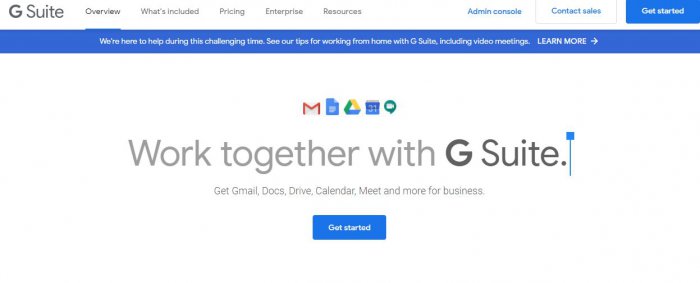
Honestly, how can we not mention Gmail? It’s right there at the top of the line in tools for small businesses! Let’s see why:
Gmail provides small businesses with a customized email address and provides access to Google’s full suite of business products and admin tools, helping businesses optimize their communication.
Need I say more?
Key Features:
Confidential mode
Google Apps Sidebar
Pricing:
Free 14-day trial, then $6 per month
12. Titan Email

Three options are better than two. Wouldn’t you agree?
If you are still not impressed by Thunderbird and Gmail, then Titan might be the right one for you. It is less costly, offers all the vital features, and it’s super easy to use.
Titan is a modern-day tool for small businesses email that is dedicated to startups. It allows businesses to get a professional email address that best suits their website’s domain name and has amazing customization options.
Key Features:
CMS blocks
Commenting and rating
Pricing:
Free 30-day trial, then $1.50 per user/month
13. MixMax

Next up on our list of tools for small businesses is MixMax. This one is a bonus! Apart from a catchy name, this app is excellent for small-sized organizations.
Keeping track of emails is time-consuming and often annoying. MixMax is a browser plugin that helps you track correspondence, schedule emails, and use sequences and reminders.
Unfortunately, the free version is limited to 100 tracked emails and 10 scheduled emails per month, so if you communicate a lot over email, it’s better to go for the paid version. It’s worth it.
Key Features:
Mail tracking and analytics
Custom templates
Pricing:
Free trial available
The full version starts at $9 per user/month
14. Loyverse
Next, we have a POS tool for small businesses which is, another core operation of small firms.
Its free version offers customer analytics and inventory management. It’s a super handy product to have.
The tool is designed to streamline customer loyalty programs by recording and tracking customer data and offering advice on how to manage clients.
What’s more important for small businesses than to retain their customers? These tools for small businesses are much supportive for early-stage startups.
Key Features:
Sales analytics
Inventory and employee management
Pricing:
Lightspeed package: $99/month
Shopkeep package: $69/month
15. KeyHut
On the contrary, if you are not looking for modern, fun apps, then here is an old-school software for you.
Some people like doing things the old way. KeyHut’s POS and Educational software are powerful tools for small businesses developed by Dale Harris. It is a 90s-style software with a touch of humor.
Even if you don’t choose it for the long run, it’s a must-try-once app!
Key Features:
Easy navigation
Customer and table management
Pricing:
Free
16. Google Drive
Businesses run on documents. Ever since the boom of technology, companies document each and every activity.
This makes document sharing and storing an integral part of tools for small businesses as well. It’s not an easy task. But, fret not! Google Drive is here for the rescue!
This amazing tool is free of cost, and even a person who is new to the internet can use it. Google Drive allows the files to be shared in real-time and makes collaboration easier.
Key Features:
15 GB space
Work best with other Google apps
Pricing:
Basic: Free, 15GB
G Suite: $6 per month, 30 GB
Google One: $2 per month, 100 GB; $3 per month, 200GB; $10 per month, 2 TB
17. Dropbox
Next up on our tools for small businesses list is Dropbox. As good as Google Drive is, cloud-based apps are not everyone’s cup of tea. Dropbox is a perfect alternative to that.
It is an outstanding tool for sharing large and complex files that are used by designers or developers.
Key Features:
Efficient syncing
Automatic back-up
Pricing:
Individual Plus: $10 per month, 2TB
Individual Pro: $17 per month, 3TB
Teams Standard: $12.50 user/month 5TB
Teams Advanced: $20 user/month, Unlimited
18. Todoist
If you prefer automation over manual work, you better go for this tools for small businesses.
Todoist is a simple yet extremely useful task manager. If you want to keep your work organized, this app is your best partner.
It helps you provide an overview of workday and schedule and prioritize projects for you, allowing you to know what work is due next.
Also, Todoist makes sure you do not leave important tasks unattended. Quite handy!
Key Features:
Easy navigation
Integration with Gmail
Pricing:
Basic: Free
Premium: $3 per user/month
19. Evernote
You can also try Evernote for managing daily tasks. It is one of the pioneers in this category and still offers amazing features.
It helps you in saving web pages, bookmarking articles, and also clipping PDFs to the app. It uses a premade template to develop a plan for a business or a complete research report.
Key Features:
Offline notes
PDF annotation
Pricing:
Basic: Free
Premium: $8 per user/month
Business: $15 per user/month
20. Shift
Workstations are undoubtedly the need of the hour for small companies. Since their size already puts them at a disadvantage against other firms, efficient operations will help them survive in the market.
Talking about the modern workstation for the teams who are looking for optimum productivity and for the entrepreneurs who are looking for efficiency, Shift is the best option available for them.
Shift helps in managing all the apps running along with managing extensions, accounts on social media platforms, and email accounts on a single desktop application.
Key Features:
Easy integration
Very good mobile app
Pricing:
Basic: Free
Advanced: $99 per year
21. Station
Another option that small companies can go for is Station. It is referred to as a next-generation dashboard, which helps you rule all the apps.
The program groups all the available and used apps in a smart way along with different tabs. It also opens web pages in one single place, allowing you to multitask across various accounts, quicker.
Key Features:
Smart Doc
Easy Bookmark
Pricing:
Individual: Free
Teams: TBD (as of July 2020)
22. TimeDoctor
Well, you know how they say, time is money. It could not be truer for small businesses and startups.
This is one of those cool-named tools we often see around. TimeDoctor is the one that provides you with the insights of time spent on each task or project along with keeping track of the total amount of time spent on various activities.
TimeDoctor is highly accurate, which makes it helpful in easy billing of clients or paying employees based on tracked time.
Key Features:
Online timesheets
Distraction alerts
Pricing:
Basic: 14-day trial, then $10 per user/month
23. RescueTime
You may start to see a trend here. Makes us wonder if all time management apps are named brilliantly.
RescueTime helps in the identification of how you spend time, on what tasks time is spent, and what is the best time to perform the tasks.
Focusing on a single activity or task for a long time is a difficult task, but it can provide a competitive edge if done.
Key Features:
Automatic recording
Capture time spent in meetings
Pricing:
Basic: Free
Premium: 14-day trial, then $6 per month
24. Zapier
Thanks to the good people over at the IT industry, every single operation of your business can be automated with just an app.
Zapier helps in connecting 1,500 of the most popular business applications and tools, which makes it helpful in focusing on the most crucial tasks.
The information is automatically moved between applications with a central command with the help of Zapier.
Moreover, the wasting of time on repetitive tasks is saved and thus, more time can be spent on tasks that are loved more.
Key Features:
Fastest integration
Can connect more than 2 apps
Pricing:
Basic: Free
Starter: $20 per month
Pro: $50 per month
25. Automate.io
The name gives it away.
Automate.io is a user-friendly and highly affordable solution for integrating cloud apps and services to build simple workflows.
It helps users to automate sales, marketing, and different processes related to business in very less time.
Automate.io’s most important side is that it is easy to use and does not require any expert technical knowledge or practice.
Key Features:
One to one integration
Cross-functional workflows
Pricing:
Basic: Forever Free Plan
Startup: $49/month
Growth: $99/month
Over to you!
Over the last couple of years, business solutions have exponentially grown in number. However, not all of those solutions meet quality standards these days. Some of them are also not a perfect fit for various companies due to variance in requirements.
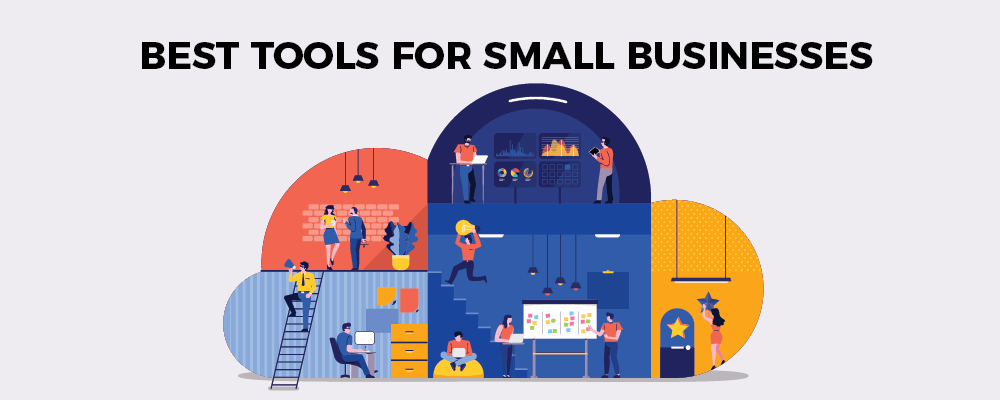
On that note, gathering these software, researching their features, and summing them up on this list was not an easy task. But then again, we wanted to offer insight on programs that are worth mentioning to project managers and aspiring agile framework teams.
The aforementioned programs cover almost all the functions of a firm. Sit down with your team and discuss every option before finalizing on a product.
Source: https://dzone.com/articles/51-best-tools-for-small-businesses-in-2020-free-an




