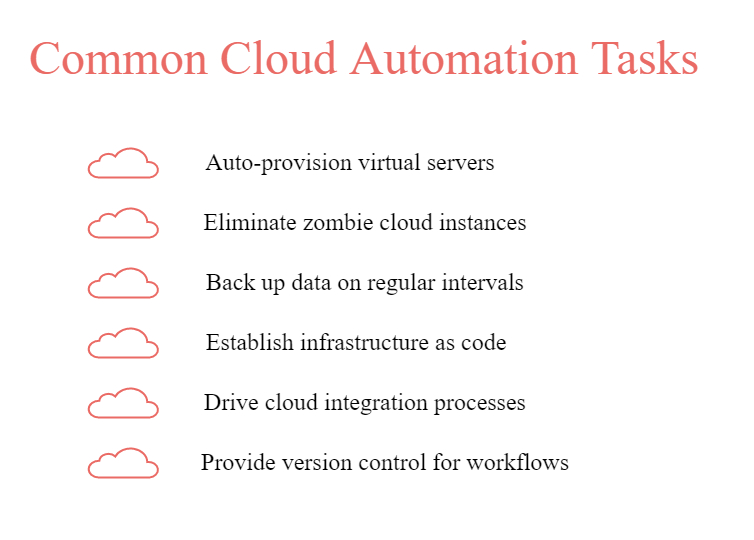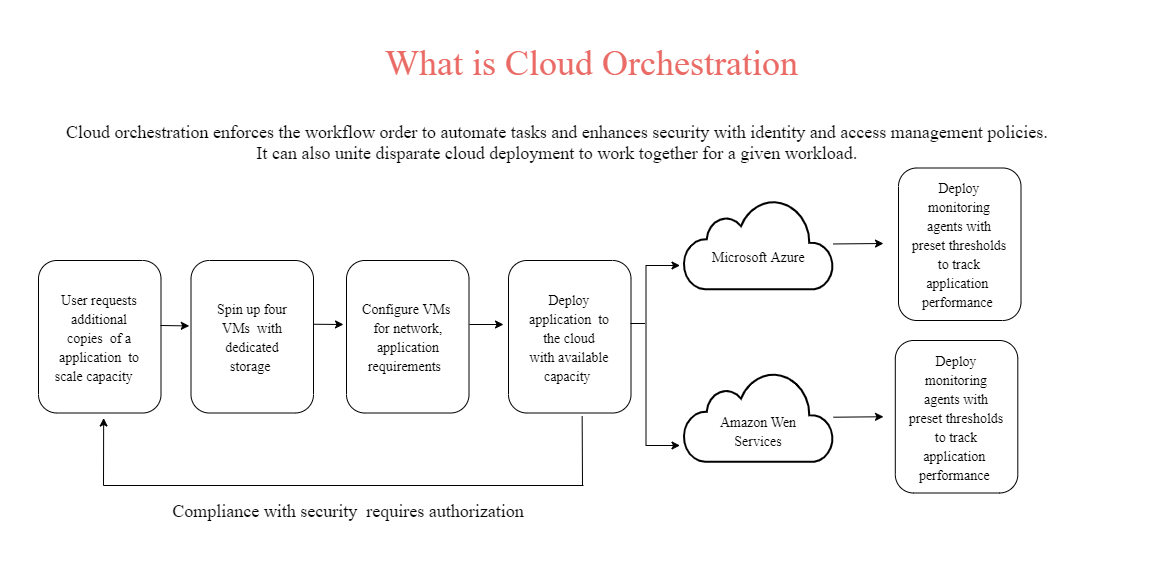Cloud Orchestration vs. Cloud Automation: Explained


As organizations increasingly adopt cloud computing, the need for efficient management and coordination of cloud resources becomes paramount. Two critical concepts in this realm are cloud orchestration and cloud automation. While they are often used interchangeably, they represent distinct approaches to managing cloud environments. Understanding the differences between cloud orchestration and cloud automation is essential for optimizing cloud infrastructure and achieving operational efficiency.
In this article, we will delve into the definitions, benefits, and differences between cloud orchestration and cloud automation. We will explore how each approach contributes to cloud management, their use cases, and best practices for implementing these technologies.
What is Cloud Automation?
Cloud automation refers to the set of processes and tools used to replace manual tasks by implementing automated routines within a cloud environment. By automating these tasks, cloud automation allows developers to avoid repetitive manual work, making the public cloud system more reliable and transparent. Cloud automation is considered a key DevOps methodology because it enables rapid deployment, scalability of resources, and agility in continuous delivery and integration.
Let’s explore some of the most common uses of cloud automation:
- Infrastructure as Code (IaC) Implementation: Establishing an IaC environment to streamline resource management and make cloud system workflows more efficient.
- Cloud Workload Management: Tracking system processes and allocating resources more effectively to optimize performance.
- Workflow Version Control: Auditing and monitoring changes within the cloud system to maintain transparency and accountability.
- Hybrid Cloud Integration: Connecting disparate elements in a hybrid cloud environment, allowing applications hosted on both private and public clouds to operate as a cohesive system.
A practical example of cloud automation is how Facebook automatically scales its system and maintains availability to users while monitoring workload and allocating resources.
Benefits of Cloud Automation
- Increased Efficiency: By automating repetitive tasks, organizations can reduce manual effort and focus on more strategic activities.
- Reduced Errors: Automation minimizes the risk of human errors, ensuring consistency and accuracy in cloud operations.
- Cost Savings: Automated scaling and resource management help optimize cloud costs by adjusting resources based on actual demand.
- Faster Deployment: Automation accelerates the deployment of resources and applications, reducing time-to-market for new products and services.
Use Cases for Cloud Automation
- DevOps: Automating the deployment and management of applications and infrastructure in DevOps environments to support continuous integration and continuous delivery (CI/CD) pipelines.
- Self-Healing Systems: Implementing automated responses to issues or failures, such as restarting services or reallocating resources to maintain system availability and performance.
- Backup and Recovery: Automating backup processes and disaster recovery procedures to ensure data protection and business continuity.
What is Cloud Orchestration?
Cloud orchestration is a framework that allows you to automatically manage multiple workloads across different clouds, integrating them into a single workflow. By using this approach, you can create an automated environment that coordinates various functions, teams, security protocols, cloud services, and compliance activities.
Cloud orchestration eliminates costly mistakes and improves the productivity of your cloud infrastructure while enabling you to effectively manage the broader scope of your cloud automation efforts.
So, how can you utilize cloud orchestration? Let’s take a look:
- Automation of Multiple Tasks: Managing, arranging, and coordinating cloud systems and services simultaneously within a single workload to execute larger operations.
- Comprehensive Task Performance: Executing automated tasks in a specific order within a workflow, optimizing code, and preventing errors.
- Hybrid Cloud Management: Connecting and managing heterogeneous systems and networks across both public and private cloud solutions, even if they are geographically dispersed.
A real-life example of cloud orchestration is how Amazon adjusts its privacy policy across different regions using location-dependent protocols. The system identifies the location of a specific user and adjusts the privacy policy accordingly.
Benefits of Cloud Orchestration
- Improved Coordination: Orchestration enables the seamless integration of various automated tasks, ensuring that complex workflows and processes are executed efficiently.
- Enhanced Flexibility: Organizations can design and modify workflows to adapt to changing business requirements and operational needs.
- Greater Control: Centralized management and visibility allow administrators to oversee and control orchestrated processes, ensuring alignment with business objectives and compliance requirements.
- Streamlined Operations: By automating and coordinating complex workflows, orchestration reduces manual intervention and simplifies cloud management.
Use Cases for Cloud Orchestration
- Multi-Cloud Environments: Orchestrating resources and services across multiple cloud providers to create a unified and integrated cloud infrastructure.
- Complex Application Deployments: Coordinating the deployment and management of complex applications that involve multiple components and services.
- Business Process Automation: Automating and orchestrating business processes that span across different cloud services and systems.
Cloud Orchestration vs. Cloud Automation: Key Differences
While both cloud orchestration and cloud automation aim to enhance cloud management and operational efficiency, they address different aspects of cloud operations. Understanding their key differences can help organizations choose the right approach for their needs.
Scope and Focus
- Cloud Automation: Focuses on automating individual tasks and processes within a cloud environment. It deals with specific actions such as provisioning, configuration, and scaling.
- Cloud Orchestration: Focuses on coordinating and managing multiple automated tasks and workflows to achieve cohesive and integrated cloud operations. It deals with the interaction and alignment of different automation processes.
Complexity and Coordination
- Cloud Automation: Typically involves simpler, standalone automation tasks that are executed independently. It does not necessarily address the coordination of multiple tasks.
- Cloud Orchestration: Involves managing complex workflows and coordinating the execution of multiple automated tasks. It ensures that different components and processes work together seamlessly.
Use Cases
- Cloud Automation: Ideal for automating repetitive tasks, improving efficiency, and reducing errors in cloud operations.
- Cloud Orchestration: Ideal for managing complex workflows, integrating disparate services, and ensuring coordinated operations across multiple cloud resources.
Implementation
- Cloud Automation: Can be implemented using tools and technologies that focus on specific automation tasks, such as scripts, configuration management tools, and scaling solutions.
- Cloud Orchestration: Requires orchestration platforms and tools that provide workflow management, service integration, and centralized control, such as Kubernetes, AWS Step Functions, and Azure Logic Apps.
Best Practices for Implementing Cloud Automation and Orchestration
To maximize the benefits of cloud automation and orchestration, organizations should follow best practices that ensure effective implementation and management.
1. Define Clear Objectives
Establish clear objectives for automation and orchestration, including specific goals, use cases, and expected outcomes. This helps in selecting the right tools and technologies and designing effective workflows.
2. Invest in Training and Skills
Ensure that your team has the necessary skills and knowledge to implement and manage automation and orchestration solutions. Invest in training and certification programs to build expertise in relevant technologies and practices.
3. Design Scalable and Flexible Solutions
Design automation and orchestration solutions that are scalable and flexible to accommodate changing business needs and growth. Use modular and reusable components to simplify updates and modifications.
4. Monitor and Optimize Performance
Continuously monitor the performance of automation and orchestration solutions to identify areas for improvement. Use metrics and analytics to evaluate effectiveness, optimize workflows, and address any issues or bottlenecks.
5. Ensure Security and Compliance
Implement security and compliance measures to protect cloud resources and data. Ensure that automation and orchestration processes adhere to relevant regulations and industry standards.
6. Promote Collaboration and Communication
Foster collaboration and communication between teams involved in automation and orchestration. Ensure that stakeholders are aligned on objectives, requirements, and processes to achieve cohesive and effective outcomes.
Conclusion
Cloud orchestration and cloud automation are both crucial components of modern cloud management, each addressing different aspects of cloud operations. While cloud automation focuses on automating individual tasks to improve efficiency and reduce errors, cloud orchestration coordinates and manages complex workflows to ensure seamless and integrated operations.
By understanding the differences between cloud orchestration and cloud automation, organizations can make informed decisions about how to leverage these technologies to optimize their cloud environments. Implementing best practices for automation and orchestration can help organizations achieve greater efficiency, flexibility, and control in their cloud operations, ultimately driving innovation and business success.