Agile Planning: A Beginner’s Guide To Planning Projects
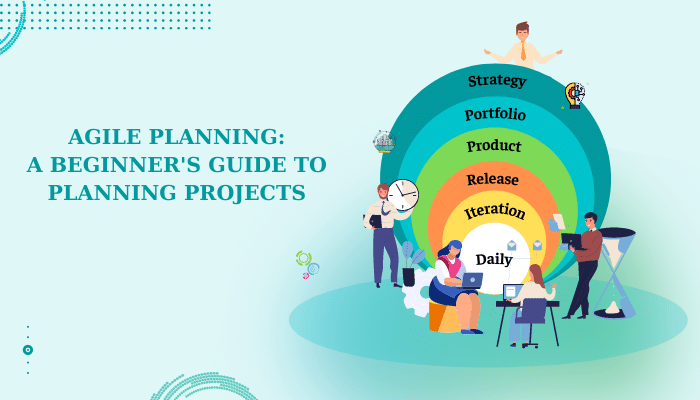
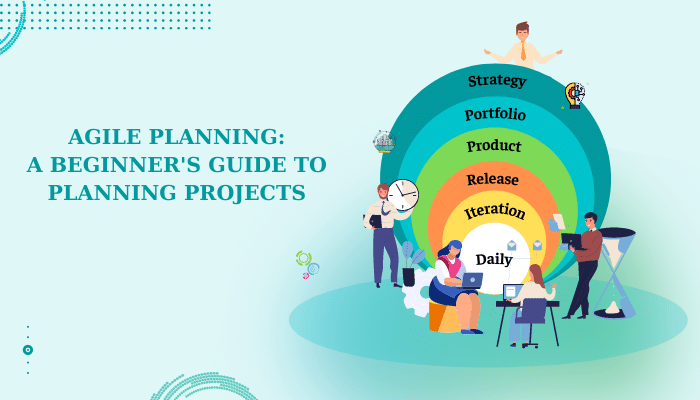
Agile’s primary purpose is to make a company’s overall workflow processes smoother, faster, and more productive while tailoring them to each individual’s capabilities and personality. It may be regarded as the most cost-effective adjustment to changes from a business standpoint.
The world is embracing agile in droves – a whopping 71 percent of enterprises have implemented agile planning approaches, and 60 percent of those companies have raised their revenues due to doing so.
In the article, We’ll look at the approach and its processes so you can apply it to your workflows.
What is agile planning?
Agile planning is a management method that uses an incremental, iterative process. Instead of implementing an extensive plan at the beginning of the project, usually product-related, Agile allows space for changes to requirements and is based on continuous user feedback.
In a predetermined amount of time, teams from different functional areas work on product iterations. They can achieve OkRs (objectives and critical outcomes) and group their work into backlogs that concentrate on providing the most value. The goal of every iteration is to create an actual project.
A very well-known agile planning technique is Scrum. We’ll then discuss Scrum and what it can mean.
The Scrum approach to planning – how to begin planning in an Agile manner
In this segment, we’ll discuss lightly with Scrum. There are plenty of similarities between Scrum and Agile. So we’ll be brief in this section.
As stated above, Scrum follows the Agile method of planning.
The primary differentiator of Scrum, as opposed to Agile, is that, while Agile is an approach to project management, Scrum is just one of the many ways to follow the framework. Like Agile Planning, the aim is to develop a functional product that provides value to the end-user.
With the Scrum method, There’s ample flexibility for continual changes and adapting to the market trends and user needs. Here’s a brief overview of the process:
Scrum is based on sprints (more about this later) to tackle improvements to the product and fixes the development of new products, features, and other things. Like the agile planning method, it’s known as the backlog of product features. Every couple of weeks, the team selects some items from the backlog that they’ll tackle during the following sprint. Throughout the sprint, the team takes part in activities (called ceremonies), during which the team.
- Each sprint is planned, and the team decides what will be accomplished for the following sprint.
- Make sure team members are together and voice any concerns that could delay progress.
- They gather after the sprint to watch the results of a demonstration and their achieved results.
- After each sprint, the team meets to discuss what went well and what didn’t so they can improve the process in the future. This is referred to as the Retrospective.
We’ll explore the various stages as we examine Agile more deeply in the following sections, starting with its primary qualities.
4 Essential Characteristics of Agile Planning
It is crucial to grasp the fundamentals before using any planning method, like Kanban boards, Gantt chart, or Scrum. Here are four key features of Agile that you must be aware of.
An agile project plan is broken down into sprints and releases.
Agile planners define releases as creating a brand new product or significantly updating the existing one. Each release is split into several sprints. Each sprint has a set duration of two weeks, usually, and the team will have a set of tasks to be dealt with in every sprint. The items that are worked on are known as “user stories.”
It breaks the release plans into multiple iterations (sprints), including user reports (items).
The planning process is based on user experiences.
As previously mentioned, it is an item that meets users’ needs as a user story. Examples:
- “As a team member, I need to know which tasks are currently assigned.”
- “As a team leader, I need to receive an email notification when a task is stuck or behind schedule.”
Contrary to traditional methods of managing projects like a waterfall, where teams develop specific technical specifications for what they’d build and then execute the plan in an agile manner, the team documents what the user wants. The team determines the best way to meet that need through the sprint in the most effective method possible, leading us to the second characteristic.
Iterative planning is incremental and iterative.
Each sprint is equal in length, and an agile team follows the same pattern repeatedly (such as the rituals we have described in our Scrum section) during every sprint. Each sprint should yield functional features that can be released to end-users.
The iterative approach helps the team learn what they can do, estimate the number of stories they could accomplish in a specific period, and identify any issues that hinder their progress. These issues can be addressed during subsequent sprints.
Team members perform the estimation.
One of the fundamental principles of an agile plan is that teams of developers are expected to participate in estimation and planning rather than management making decisions about the project’s scope. In this stage, agile planning permits teams to assess the level of complexity of user stories and then implement the plan. In agile methods, determining work complexity is known as the story point.
For example, a group can award 1 point for a straightforward user story, 2 points for a moderately complex story, and 4-5 points for an epic story according to their understanding of the involved task.
We now know the components you require to create your Agile program. Let’s look through the steps you’ll need to take to make yours.
6 Levels of Agile Planning (or The Agile Planning Onion)
It’s critical to plan effectively when making rapid adjustments. This planning process takes on six levels and is sometimes called “the Agile Plan Onion.” Let’s look at the process!
Strategic Planning
The outermost layer of the Agile plan onion is that of the strategic. At the strategic planning level, companies set their course. It includes mission and vision, as also long-term objectives. This is a multi-year plan.
When you’re working as a product manager, business architect, or in other strategic roles, you could contribute to the strategy by helping your organization’s leaders know the direction of the market and your company’s capabilities. The most commonly used tools are SWOT Analysis and PEST and PESTLE Analysis.
Portfolio Planning
Another layer in planning is at the portfolio level. Portfolio Planning is where the company determines which initiatives or products to pursue. This is basically where and how much money the company will put into.
We can help with this planning through suggestions via business models, business cases, and other methods. You could also be involved in creating new product ideas or initiatives. In certain instances, you could recommend that specific industries be halted due to changes in market conditions or customer demands.
After portfolio planning is completed, the plan will be used to guide where we can put our energy and resources.
Product Planning
The next step is planning the product. This is where we decide on the objectives and goals of the product and how we’ll get those results. You will likely develop objectives and key results (OKRs) for your product and an overall roadmap for the development.
This kind of planning provides an understanding of the teams that work on the product. It’s usually created by the Product Manager in collaboration with the stakeholders and subject matter specialists.
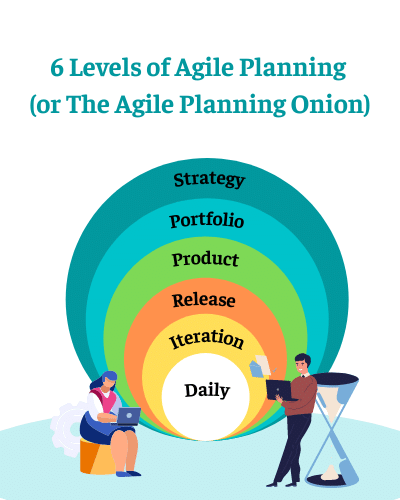
Be aware of the importance of the term “Agile Roadmap,” which means agile roadmap is not just a Gannt Chart that shows the timing of different initiatives. A great roadmap is dependent and could include alternatives to reach those goals along with goals, like the compliance or contractual date. The roadmap should also permit you to adapt to changing market conditions.
In planning your product, it’s vital to establish the Product Goal and begin making and creating your product backlog.
The most critical planning levels, such as release, iteration, and daily planning are regarded as team-level planning.
Release Planning
At the Release stage of planning, the team plans for the release. Even if you’re regularly deploying, this level of planning focuses on the following cohesive collection of features or parts of functionality.
This is typically when you define the minimum viable product (MVP), also known as the Minimum Marketable Features (MMF).
It is dependent on the size of your company. At this point, you could divide Epics into Features or assist the team figures out what goals can be accomplished in the release. In specific Agile scale frameworks, the term “Feature” refers to a feature that is an additional set of tasks that can be completed within the release time frame.
You’ll also need to dissect the most important features into User Stories or similar items from your backlog.
Iteration Planning
The second step in the Agile planning onion is Iteration planning. When you’re taking an Iterative approach, This is where you prepare to plan the following iteration or time box. In Scrum, it is referred to by the name of Sprint Planning.
In the case of a Product Manager or Business Analyst in an agile team, you’ll have to complete the User Stories and other items in the backlog to a good state of readiness. This means that they’re small and testable, easily comprehended by the team, and they meet the other definition of the ready requirements.
You could also participate in aiding the group to refine and define the items in the backlog before planning the iteration. This will ensure that the team has a clear idea of the tasks they will complete during the next iteration.
Using Scrum, you’ll establish the Sprint Goal with the team as part of Sprint Planning. This Sprint Goal helps bring focus and align Scrum Team members. It helps bring focus and alignment to Scrum Team and encourages them to work as a group rather than as individuals.
Daily Planning
The last and most crucial part of the Agile design is the Daily Planning. Every day, the team members meet to discuss their progress, the areas they need assistance, and what they’ll do in the future, making any changes required to consider.
If you’re part of a Scrum Team, this is the Daily Scrum. Many teams make the error of changing their Daily Scrum into a status meeting. It’s a short meeting of planning that provides transparency to where we are at and allows us to review the progress and make adjustments.
If you’re a Product Owner, Business Analyst, or someone else who isn’t working on activities related to completing the iteration’s work plan, daily planning, or the Daily Scrum provides an opportunity to help the team change plans and remove impediments that are slowing or preventing the team’s progress. You can also clear up any ambiguities regarding the backlog items’ details or aim.
Understanding the various levels of the Agile planning onion and the various levels of planning can help both you and the team stay on track and focused on the right things.
Sprint Planning Process
Here’s the way an agile team can plan the next sprint in conjunction with an existing release plan
- Conduct a retrospective meeting to discuss previous sprints and lessons gained.
- Have the plan for the sprint meeting to look at the release schedule and adjust it based on the speed of recent sprints, changes in priorities, and new features or idle time that was not included within the release.
- It is important to ensure that your user stories are clear enough to work on. Define the tasks that are not established to avoid any surprises.
- Divide user stories into specific activities. For instance, the user narrative “view tasks assigned to me” could be broken down into UX design of a “my tasks screen,” back-end implementation, and front-end design for the user interface. Ensure that the task size is small and does not exceed one day of work.
- Give assignments to team members and verify that they’re committed to carrying out the tasks. In the agile/scrum framework, this is performed by the Scrum Master.
- Note the tasks on (physical) sticky notes and then hang them on a large wall visible to everyone in the team. The user stories from the current sprint must be displayed in the center of the table.
- Monitor the progress of all tasks in a grid by logging which is responsible for each task, the estimated time required to finish it, the remaining hours, and the actual hours worked. The time tracking system must be kept up-to-date by everyone in the team and accessible to all team members.
- Monitor your speed with a burndown chart. During the sprint, use the time tracking system of your team to generate a graph showing the number of tasks completed or hours left vs. the timeframe. The curve of the burndown chart indicates if we’re ahead of schedule, on time, or behind.
It is important to ensure that all participants are on the same page and that teams share any issues or potential problems in your sprint. This is why you have daily standup meetings.
Daily Standup Meeting
After you’ve figured out the timetable and set out your sprint, you’ll bring together all team members and ask everyone to report on their current status at the beginning of the sprint. There are several elements of these gatherings:
- Daily agile meeting planning is usually standup meetings to promote the use of short sentences.
- They can last a maximum of 15 minutes.
- Each member is given no more than one minute to present “what I did yesterday,” “what I’ll do today,” and “what’s in my way” to complete the task within the timeframe.
- The task’s status can only be either “done” or “not done,” If not finished, the team members must specify the amount of time needed to complete the task.
- Team members face obstacles that must be clearly described and discussed in the appropriate forum.
- The Scrum Master, also known as the release manager, is accountable for coordinating and assisting team members to overcome hurdles.
We’ve thrown a lot of information about the planning, scheduling, and running standups throughout your run. It’s a lot of information to digest, and let’s only imagine how it might appear. This is why teams often use the Work Operating Software (Work OS) to manage their projects, interact with their team members and keep track of all updates.

