GitOps vs DevOps: What’s the Different?
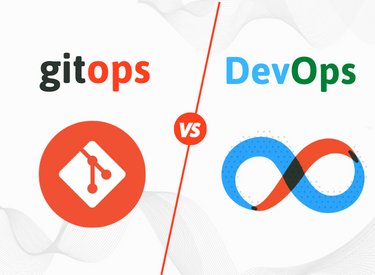
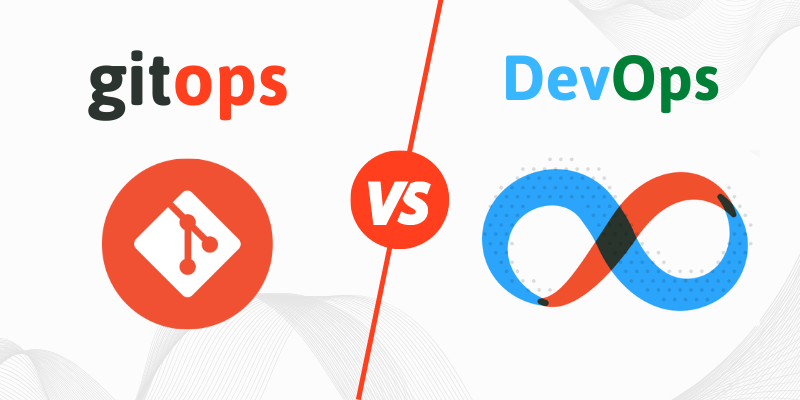
Both GitOps and DevOps are rapidly becoming popular methods for teams working on development. DevOps culture marks a shift from traditional tech and software development, which typically follows a linear path from ideation and concept to the launch stage. DevOps encourages collaboration and quick feedback, as opposed to working in isolation or silos. In this article, we will take an in-depth look at GitOps instead of DevOps to help you determine whether GitOps is the right choice for your software development project.
While a detailed explanation of DevOps and GitOps is beyond the scope of this article, we’ll provide you with an overview of both.
What is DevOps?
DevOps is a term that combines Development” and “Operations,” integrating them rather than keeping them distinct.
DevOps originates from Agile methodology and is a working method that fosters greater collaboration between software development and operations teams, along with streamlined feedback loops. It emphasizes constant communication between stakeholders, developers, and users, as well as continuous improvement and deployment.
DevOps essentially enables software and app developers to launch updated products or new versions quickly. This is achieved by employing various techniques and tools, such as breaking up projects into smaller phases and using platforms to manage aspects like change control and continuous deployment. Because of these numerous benefits, modern businesses are often eager to seek external assistance from DevOps consultants.
Core Principles of DevOps
- Collaboration: DevOps breaks down the silos between development and operations teams, encouraging them to work together throughout the entire software lifecycle. This collaboration leads to better communication, faster problem resolution, and a more cohesive workflow.
- Automation: Automation is at the heart of DevOps. It involves automating repetitive tasks such as testing, deployment, and infrastructure provisioning. Automation reduces the risk of human error, speeds up processes, and ensures consistency across environments.
- Continuous Integration and Continuous Delivery (CI/CD): CI/CD pipelines are essential to DevOps. CI involves automatically integrating code changes into a shared repository multiple times a day, while CD automates the deployment of these changes to production environments. This allows for frequent and reliable releases.
- Infrastructure as Code (IaC): IaC is the practice of managing and provisioning infrastructure through code rather than manual processes. It enables version control, scalability, and consistency across environments.
- Monitoring and Feedback: DevOps emphasizes the importance of monitoring applications and infrastructure in real-time. Continuous feedback loops ensure that teams can quickly identify and address issues, leading to more stable and reliable systems.
What is GitOps Methodology?
The fundamental outline of the GitOps flow or pipeline can be described as the following:
- Write code
- Configure Version control
- Automate testing
- Create an image repository
- Deploy app
- Use Kubernetes or other container orchestration platforms.
Each phase of the GitOps pipeline includes DevOps best practices to guarantee successful collaboration, version control, compliance, automation, and CI/CD tools. In a word, GitOps enables teams to install and manage system infrastructure automatically.
A widespread misperception is that GitOps consists solely of Kubernetes. GitOps technique typically employs Kubernetes since it can be used as cloud-native code instead of a separate declarative tool. GitOps entails the creation of single-source-of-truth assertions in Git, which are automatically deployed using Kubernetes.
The infrastructure settings of each cluster are separate with this method, allowing for simple rollbacks and restoration. ‘Git revert’ can revert the application to its previous state. Using an SSH key, developers may impose security features such as code authorship and provenance assurances.
After declaring a state in Git and implementing a version control system, you may set it such that any changes made by a team member are automatically transferred to your system without the need for cluster credentials. This big benefit of GitOps is that keeping things separate and safe saves time.
Kubernetes will manage a variety of app development-related difficulties, such as node or pod failure. In addition, software agents can be employed to check the correctness and notify the team of issues, such as divergence and Git disputes.
Main Benefits of GitOps
Implementing a DevOps culture and utilizing GitOps may provide app developers and project teams with several benefits:
- Enhanced Productivity: Implementing a GitOps version control system and feedback loop will decrease the average deployment time. Using the GitOps approach and continuous deployment enables development teams to ship up to 100 times as many changes per day as normal, which reduces total development time by two or three times.
- Easier Compliance & Enhanced Stability: Using Git to manage a cluster allows you to keep track of all changes with an audit trail and log, facilitating compliance and enhancing stability.
- More Reliable: Git’s ability to reverse and roll back applications allows you to duplicate older versions and maintain a more reliable system. Additionally, eliminating system architecture is simplified and made more trustworthy.
- Enhanced Consistency: GitOps enables a collaborative and unified approach to app development, infrastructure setup, and Kubernetes modifications. In other words, the whole development team adheres to a CI/CD process that is kept together by Git pull requests and code that is repeatable on Git.
- Less Training Required : Due to the familiarity with Git tools, new engineers may become more productive and require less training. Instead of weeks, they will be able to carry code and execute certain system activities within days.
Git is a single source of truth that is supported by security assurances. In addition, it employs robust encryption to ensure that modifications are monitored securely, with authorship and provenance evidence.
| DevOps | GitOps | |
| Basic definition | An agile methodology that enables continuous improvement and deployment (CI/CD) | The methodology that enables improved management and provisioning of infrastructure and deployment |
| Main goals | Lowering the error rate, removing silos in the team, reducing cost efforts, and more | Speed, accuracy, clean code, increase productivity |
| Tools and resources | All mentioned in the GitOps section relate to DevOps as well | Cloud configuration tools, supply chain management tools, ERP, Infrastructure tools, CI/CD pipelines |
| Accuracy | Not so focused on the precision of code | Highly focused on accuracy and clean code |
| Flexibility and adaptability | Open and less rigid | Less open and rigid/strict |
Key Differences Between GitOps and DevOps
While GitOps and DevOps share some similarities, they differ in their focus, tools, and implementation.
1. Focus and Scope
- DevOps: DevOps is a broad cultural and technical movement that encompasses the entire software development lifecycle, including code development, testing, deployment, and operations. Its primary focus is on improving collaboration between development and operations teams, automating processes, and ensuring continuous delivery of high-quality software.
- GitOps: GitOps, on the other hand, is more narrowly focused on infrastructure management. It specifically applies DevOps principles to infrastructure as code, using Git as the single source of truth. GitOps automates the deployment and management of infrastructure, making it more consistent and auditable.
2. Source of Truth
- DevOps: In DevOps, the source of truth can vary depending on the aspect of the system being managed. For example, application code might be stored in a Git repository, while infrastructure configurations might be managed separately using tools like Terraform or Ansible.
- GitOps: In GitOps, Git is the single source of truth for everything related to infrastructure and application configuration. All changes to the system must be made through Git, ensuring that the entire system is version-controlled and auditable.
3. Tooling
- DevOps: DevOps encompasses a wide range of tools and technologies, including CI/CD tools (e.g., Jenkins, GitLab CI), configuration management tools (e.g., Ansible, Chef), containerization platforms (e.g., Docker, Kubernetes), and monitoring tools (e.g., Prometheus, Grafana).
- GitOps: GitOps primarily relies on Git for version control and Kubernetes for infrastructure management. Tools like Argo CD and Flux are commonly used to implement GitOps workflows, enabling automated deployment and reconciliation of infrastructure based on changes in Git.
4. Deployment Process
- DevOps: In DevOps, the deployment process is typically initiated by developers or CI/CD pipelines. Code changes are integrated and tested, and once approved, they are deployed to production environments. The deployment process may involve multiple tools and stages, including manual approvals.
- GitOps: In GitOps, the deployment process is driven entirely by changes in the Git repository. When a change is merged into the repository, it automatically triggers the deployment of the new configuration or infrastructure. This approach reduces the need for manual intervention and ensures that the deployed state always matches the desired state in Git.
5. Drift Management
- DevOps: Drift management in DevOps often involves monitoring and manual intervention to correct discrepancies between the desired and actual state of the system. While automation tools can help reduce drift, it is not always fully automated.
- GitOps: GitOps provides automated drift management through continuous reconciliation. If the actual state of the infrastructure deviates from the desired state defined in Git, the system automatically corrects the drift, ensuring consistency and reducing the risk of configuration errors.
When to Use GitOps vs. DevOps
Choosing between GitOps and DevOps depends on the specific needs of your project, the team’s expertise, and the infrastructure you’re working with. Here’s a guide on when to use each approach:
When to Use DevOps
- Broad Scope of Work:
- Application Development: If your project involves extensive application development where both software and operations teams need to collaborate closely, DevOps is the ideal approach. DevOps integrates development and operations, making it easier to handle diverse tasks such as coding, testing, deployment, and monitoring.
- End-to-End CI/CD: If you need a comprehensive Continuous Integration/Continuous Deployment (CI/CD) pipeline that automates everything from code integration to production deployment, DevOps offers the flexibility to customize and integrate various tools across the entire development lifecycle.
- Flexibility and Adaptability:
- Evolving Requirements: If your project has rapidly changing requirements or if you need to iterate quickly, DevOps offers the flexibility to adapt processes, tools, and workflows as needed.
- Multi-Tool Environment: DevOps is suitable for projects that require a diverse set of tools. If your team prefers using a mix of tools for different stages of the development process, DevOps provides the flexibility to integrate and customize these tools to fit your workflow.
- Cultural Shift:
- Breaking Down Silos: If your organization is transitioning from traditional development and operations practices, DevOps can help break down silos, improve communication, and foster a culture of collaboration.
- Continuous Improvement: DevOps is ideal when your goal is to implement a culture of continuous improvement, where feedback loops are short, and teams are empowered to make incremental changes.
- Lower Complexity:
- Simple Infrastructure: For projects with simpler infrastructure or when infrastructure management is not the primary concern, DevOps is a suitable choice. It allows teams to focus more on development and operations without the added complexity of managing infrastructure through version control.
When to Use GitOps
- Infrastructure as Code (IaC):
- Infrastructure Management: If your project involves managing complex cloud infrastructure, especially in a cloud-native environment, GitOps is the best approach. GitOps excels in managing infrastructure as code, ensuring that all changes are tracked, version-controlled, and applied consistently across environments.
- Kubernetes-Based Deployments: GitOps is particularly effective in environments that heavily rely on Kubernetes for container orchestration. If your team is deploying microservices on Kubernetes, GitOps allows you to manage and deploy these services efficiently through Git.
- High Accuracy and Consistency:
- Critical Systems: If your project requires high levels of accuracy and consistency, such as in financial services or healthcare, GitOps ensures that every change is reviewed, validated, and automatically applied. This reduces the risk of errors and configuration drift.
- Automated Infrastructure Changes: When you need to automate infrastructure changes with minimal manual intervention, GitOps provides a reliable method to ensure that all changes are applied consistently and are version-controlled.
- Single Source of Truth:
- Centralized Management: If your project benefits from having a single source of truth for all infrastructure and application configurations, GitOps is the ideal approach. By using Git as the central repository, you can easily track, audit, and revert changes when necessary.
- Collaborative Environments: In environments where multiple teams or developers need to collaborate on infrastructure management, GitOps provides a transparent and collaborative approach. Teams can work on different parts of the infrastructure without stepping on each other’s toes, as all changes are coordinated through Git.
- Advanced Security and Compliance:
- Strict Compliance Requirements: For projects with stringent security and compliance requirements, GitOps ensures that all changes are auditable and can be tracked back to specific commits in Git. This makes it easier to comply with regulatory standards and security policies.
- Role-Based Access Control (RBAC): GitOps integrates well with role-based access control, allowing you to manage who can make changes to the infrastructure. This adds an extra layer of security and control, ensuring that only authorized personnel can modify critical systems.
Summary
- Use DevOps when you need a broad, flexible approach that integrates development and operations, especially in environments where software development is the primary focus and where adaptability and collaboration are key.
- Use GitOps when your project requires precise management of infrastructure as code, particularly in cloud-native or Kubernetes environments, where accuracy, consistency, and automation are critical.
Summary
GitOps is a practical approach connected to DevOps. It enables app developers to be more efficient, produces more dependable and consistent products, and manages current cloud infrastructure.
GitOps approach is characterized by constructing a solid version control system using Git and using declarative tools such as Kubernetes to handle infrastructure provisioning.
Contact our expert if you’re interested in learning more about how GitOps procedures might benefit your software development team or company.


