What is System Testing? Definition & Different Types
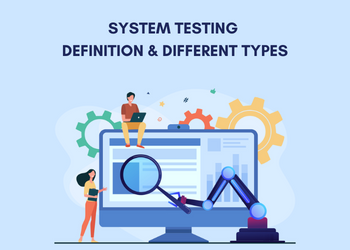

Software Testing Hierarchy
Software testing follows a structured process with a specific order of completion. The categories of software testing, listed below in chronological order, outline the steps taken to thoroughly test new software before its release:
- Unit Testing: Performed during development on each module or block of code. The programmer who writes the code typically handles unit testing.
- Integration Testing: Conducted before, during, and after integrating a new module into the main software package. This includes testing each module individually and evaluating the impact of each module on the overall program. Since software may contain several modules created by multiple programmers, this step is crucial.
- System Testing: A professional testing agent performs this on the completed software product before it is released to the market.
- Acceptance Testing: Beta testing conducted by actual end-users to evaluate the product’s performance in real-world scenarios.
System testing is a type of software testing that focuses on evaluating the complete and integrated software system to ensure it meets the specified requirements. It is conducted after integration testing and before acceptance testing. The goal is to verify that the software system functions as expected in a real-world environment, identifying any issues or defects that could affect its performance, security, usability, or functionality.
System testing includes a range of test types, such as functional, non-functional, and performance testing. It aims to ensure that all components and interactions within the system work together seamlessly, delivering a reliable and robust solution to end-users.
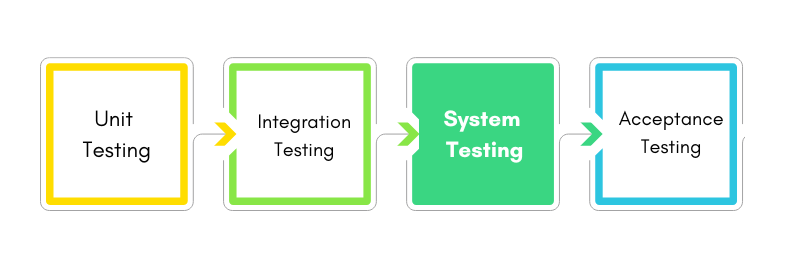
What Is System Testing?
System testing is a type of software testing conducted on a fully integrated system to evaluate its compliance with specified requirements. It uses components that have passed integration testing as input. The goal of integration testing is to identify discrepancies between the integrated units, while system testing aims to detect flaws in both the integrated units and the entire system. The behavior observed during system testing reflects the system’s response to various test scenarios.
System testing is performed on the entire system within the context of system requirement specifications, functional requirement specifications, or both. It examines the system’s design, behavior, and how well it meets customer expectations. This testing is intended to assess the system beyond the parameters defined in the software requirements specification (SRS). Typically, system testing is conducted by a testing team independent of the development team to ensure an unbiased evaluation of the system’s quality. It includes both functional and non-functional testing.
System testing is a form of black-box testing, performed after integration testing and before acceptance testing.
What Do You Verify in System Testing?
System testing involves verifying the software code by focusing on several key areas:
- Testing Fully Integrated Applications: This includes evaluating how the components interact with one another and with external peripherals, known as End-to-End testing.
- Desired Outputs: Check for correct outputs by thoroughly testing each input in the application.
- User Experience: Assess how the user interacts with and experiences the application.
This is a basic overview of what system testing entails. In practice, you need to create detailed test cases and test suites to evaluate each aspect of the application from an external perspective, without access to the source code.
Types of System Testing
1. Functional Testing
Functional testing focuses on verifying that the software performs its intended functions according to the specified requirements. It tests the system’s functionality by providing inputs and checking whether the outputs are as expected.
Examples:
- Unit Testing: Tests individual components or units of the software to ensure they work correctly in isolation.
- Integration Testing: Tests the interaction between integrated components or systems to ensure they work together as expected.
- System Testing: Tests the entire system to validate its compliance with functional requirements.
2. Non-Functional Testing
Non-functional testing evaluates the non-functional aspects of the software system, such as performance, usability, security, and compatibility. It ensures that the system meets the quality attributes that are not directly related to specific functions.
Examples:
- Performance Testing: Assesses the system’s responsiveness, scalability, and stability under various conditions.
- Usability Testing: Evaluates the user-friendliness and ease of use of the software.
- Security Testing: Identifies vulnerabilities and ensures that the system is protected against unauthorized access and data breaches.
- Compatibility Testing: Ensures that the software works seamlessly across different environments, platforms, and devices.
3. Performance Testing
Performance testing measures how well the software performs under various conditions, including load, stress, and scalability testing. It ensures that the system meets performance requirements and can handle expected user loads.
Examples:
- Load Testing: Assesses the system’s behavior under normal and peak load conditions.
- Stress Testing: Tests the system’s ability to handle extreme conditions and beyond its capacity limits.
- Scalability Testing: Evaluates the system’s ability to scale up or down to accommodate varying loads.
4. Security Testing
Security testing identifies vulnerabilities and weaknesses in the software system to ensure that it is secure from threats and unauthorized access. It involves assessing the system’s defenses against potential security breaches and attacks.
Examples:
- Penetration Testing: Simulates attacks to identify security weaknesses and vulnerabilities.
- Vulnerability Scanning: Detects known vulnerabilities in the system.
5. Usability Testing
Usability testing focuses on evaluating how user-friendly and intuitive the software is. It assesses whether the system’s interface and interactions are designed in a way that enhances user experience.
Examples:
- User Interface (UI) Testing: Evaluates the design and layout of the software’s user interface.
- User Experience (UX) Testing: Assesses overall user satisfaction and ease of use.
System Testing Methodologies
1. Black-Box Testing
Black-box testing treats the software as a “black box” and focuses on evaluating its functionality without considering internal code or logic. Testers provide inputs and analyze the outputs to verify whether the system meets its requirements.
- No need for knowledge of internal code or design.
- Tests the system’s external behavior and functionality.
2. White-Box Testing
White-box testing involves examining the internal workings and logic of the software. Testers use their knowledge of the code to design test cases that ensure the system functions correctly at the code level.
- Provides insights into the internal structure and logic.
- Identifies issues at the code level.
3. Gray-Box Testing
Gray-box testing combines elements of both black-box and white-box testing. Testers have partial knowledge of the internal code and design, allowing them to create more comprehensive test cases.
- Balanced approach combining functional and structural testing.
- Allows for more effective test case design.
Advantages of System Testing
- This testing does not require testers to have additional programming knowledge.
- It tests the entire product or software, making it easier to detect errors or defects that may have been missed during unit and integration testing.
- The testing environment closely resembles real-time production or business operations.
- It evaluates the entire system’s functionality using various test scripts and ensures that both technical and business requirements are met.
- After this testing, the product will likely be free of potential bugs or errors, enabling the development team to proceed confidently with acceptance testing.
Disadvantages of System Testing
- Since it involves testing the entire product or software, system testing takes more time than other testing methods.
- The cost of testing is higher because it includes a comprehensive evaluation of the entire software.
- A good debugging tool is necessary; otherwise, hidden errors may not be uncovered.
Best Practices for System Testing
1. Define Clear Objectives and Scope
Clearly define the objectives and scope of system testing to ensure that all requirements are covered. This includes understanding the functional and non-functional requirements, performance criteria, and any specific user needs.
- Ensures comprehensive coverage of testing activities.
- Helps in setting realistic expectations and goals.
2. Develop Comprehensive Test Plans
Create detailed test plans that outline the testing strategy, test cases, and acceptance criteria. This includes defining the testing environment, resources, and timelines.
- Provides a structured approach to testing.
- Ensures that all aspects of the system are tested thoroughly.
3. Automate Testing Where Possible
Utilize automation tools and frameworks to streamline and accelerate testing processes. Automation is particularly useful for repetitive tasks, regression testing, and performance testing.
- Increases testing efficiency and coverage.
- Reduces manual effort and human error.
4. Perform Regular Regression Testing
Conduct regular regression testing to ensure that new changes or enhancements do not negatively impact existing functionality. This helps in identifying and fixing defects introduced by recent modifications.
- Ensures that previously fixed issues remain resolved.
- Maintains the stability of the system.
5. Involve End-Users Early
Engage end-users in the testing process to gather feedback and validate that the system meets their needs and expectations. User acceptance testing (UAT) is crucial for ensuring that the system is user-friendly and functional.
- Provides valuable insights into user experience and usability.
- Identifies any gaps or issues from a user perspective.
6. Document and Track Defects
Maintain detailed records of defects and issues identified during testing. This includes documenting the nature of the defect, steps to reproduce, and status of resolution.
- Facilitates efficient defect management and resolution.
- Helps in tracking progress and ensuring accountability.
Enhance Your Product Quality With Our Software Testing Services
At Bestarion, we understand that the success of your software project depends not only on its functionality but also on its reliability, performance, and overall quality. That’s why we offer a comprehensive suite of software testing services designed to address every challenge and ensure your product meets the highest standards. Our approach is tailored to your specific needs, providing custom quality assurance management plans that guarantee speed, precision, and excellence throughout the development lifecycle.
Our Comprehensive Testing Services
Bestarion provides a broad range of software testing services to cover all aspects of your project. Whether you’re developing a web application, mobile app, or desktop software, our testing services are designed to meet your needs.
1. Functional Testing
Functional testing focuses on verifying that your software performs its intended functions correctly. We test individual components and entire systems to ensure they meet the specified requirements. Our functional testing includes:
- Unit Testing: Examines individual components or modules for correctness.
- Integration Testing: Assesses the interactions between integrated modules or systems.
- System Testing: Validates the complete and integrated software system to ensure it meets all requirements.
- User Acceptance Testing (UAT): Ensures the software meets the end-user requirements and expectations.
2. Performance Testing
Performance testing evaluates how your software performs under various conditions. It helps identify bottlenecks and ensures your application can handle the expected load. Our performance testing services include:
- Load Testing: Determines how the system performs under expected load conditions.
- Stress Testing: Assesses the system’s behavior under extreme conditions or overloads.
- Scalability Testing: Evaluates how well the software can scale with increasing data volume or user load.
- Endurance Testing: Checks the system’s stability and performance over an extended period.
3. Security Testing
Security testing is essential to protect your software from vulnerabilities and potential threats. Our security testing services include:
- Penetration Testing: Simulates attacks to identify vulnerabilities and assess the system’s defenses.
- Vulnerability Assessment: Identifies and evaluates security weaknesses in the application.
- Security Code Review: Examines the source code for security flaws and vulnerabilities.
- Compliance Testing: Ensures the software meets industry standards and regulatory requirements.
4. Compatibility Testing
Compatibility testing ensures your software functions correctly across different environments, including various operating systems, browsers, and devices. We test for:
- Cross-Browser Compatibility: Verifies that web applications work across different browsers.
- Cross-Platform Compatibility: Ensures applications perform consistently on various operating systems.
- Device Compatibility: Tests the application on different devices to ensure proper functionality.
5. Usability Testing
Usability testing focuses on the user experience, ensuring the software is intuitive, user-friendly, and meets the needs of its target audience. Our usability testing services include:
- User Interface (UI) Testing: Evaluates the software’s interface for ease of use and aesthetic appeal.
- User Experience (UX) Testing: Assesses the overall experience of using the software, including navigation, interaction, and satisfaction.
6. Regression Testing
Regression testing is performed to ensure that recent changes or enhancements do not adversely affect the existing functionality of the software. We re-test the software to confirm that it continues to perform as expected after modifications.
7. Automation Testing
Automation testing utilizes tools and scripts to perform repetitive testing tasks efficiently. It accelerates the testing process and improves accuracy. Our automation services include:
- Test Script Development: Creating and maintaining automated test scripts.
- Test Automation Frameworks: Implementing frameworks to support automated testing processes.
- Continuous Integration Testing: Integrating automated tests into the development pipeline for ongoing quality assurance.
Custom Quality Assurance Management Plans
At Bestarion, we recognize that every project is unique. That’s why we create custom quality assurance management plans tailored to your specific needs. Our plans include:
- Defining Testing Objectives: Establishing clear goals and criteria for testing based on your project requirements.
- Developing Test Strategies: Crafting comprehensive strategies that outline the testing approach, methodologies, and tools.
- Creating Test Cases: Designing detailed test cases to ensure thorough coverage of all functionalities.
- Executing Tests: Conducting tests according to the plan and documenting the results.
- Reporting and Feedback: Providing detailed reports on testing outcomes, defects, and recommendations for improvements.
Supporting Your Evolving Platforms
In today’s fast-paced digital landscape, platforms are constantly evolving. Bestarion is committed to supporting your software as it grows and adapts. Our ongoing support includes:
- Regular Testing Updates: Continuously updating and executing tests as your software evolves.
- Monitoring and Maintenance: Monitoring the performance and security of your software and performing maintenance as needed.
- Adapting to Changes: Adjusting our testing approach to accommodate new features, updates, and changes in technology.
Why Choose Bestarion?
- Expertise: Our team of experienced testers brings a wealth of knowledge and expertise to every project.
- Customized Solutions: We tailor our testing services to meet your specific needs and objectives.
- Advanced Tools and Techniques: We utilize the latest testing tools and techniques to deliver accurate and efficient results.
- Commitment to Quality: Our focus is on ensuring the highest quality of your software, from development through deployment.
Ready to enhance your product quality? Contact Bestarion today to discover how our tailored software testing solutions can drive your project’s success!


