Project Management and Automation Tool Tailored for Bookkeeping Tasks
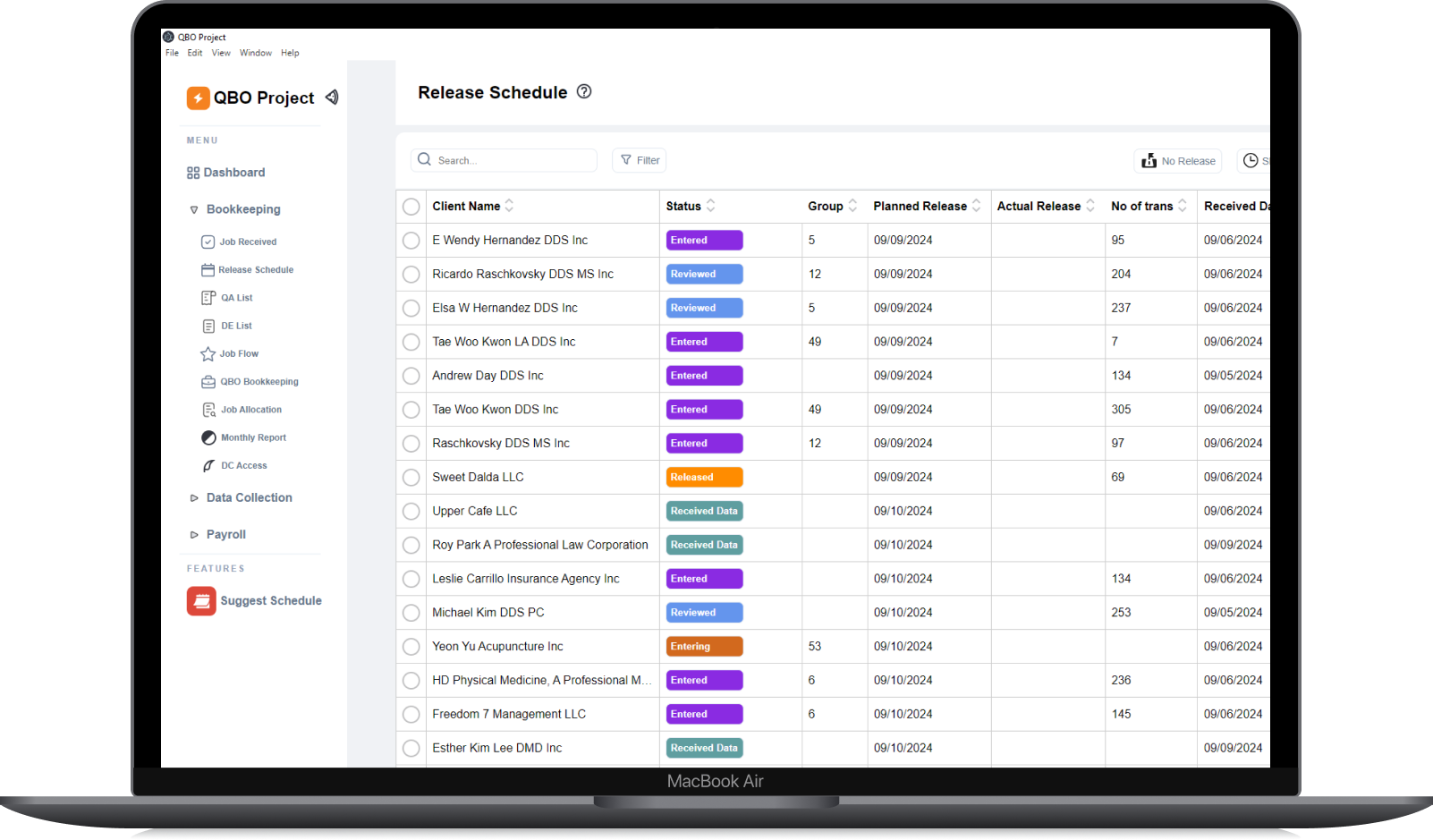
Imagine a world where managing bookkeeping tasks is no longer a daunting, time-consuming endeavor. The reality is that traditional bookkeeping methods—relying on multiple disjointed files, chaotic workflows, and manual data compilation—are holding your business back. These outdated practices lead to inefficiencies, duplicated efforts, and an overwhelming workload that stifles your team’s productivity.
Recognizing these challenges, we developed the QBO Tool—a groundbreaking solution designed to transform how you manage bookkeeping projects. Our tool is more than just software; it is a comprehensive management system that streamlines your entire workflow from start to finish.
Challenge
CPA firms face several challenges in managing multiple clients and tasks while ensuring accuracy and the timely completion of bookkeeping responsibilities:
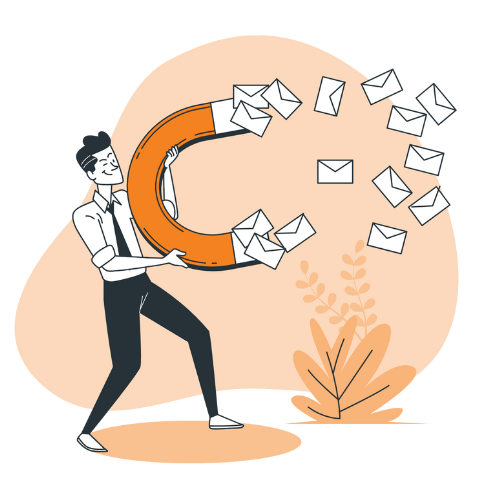
High Volume of Client Emails
CPA firms often receive a large number of client emails containing bookkeeping tasks, making it difficult to track and prioritize each one. Without automation, important tasks can be overlooked, leading to delays or errors. The QBO Tool solves this by automatically scanning emails and identifying tasks that need attention.
Task Overload and Prioritization
Managing multiple clients and diverse tasks can overwhelm the team. Balancing workload distribution and prioritizing tasks manually is time-consuming and error-prone. The Q Project Tool automatically creates a comprehensive task list, suggests deadlines, and assists with task delegation to ensure balanced workloads and timely completion.
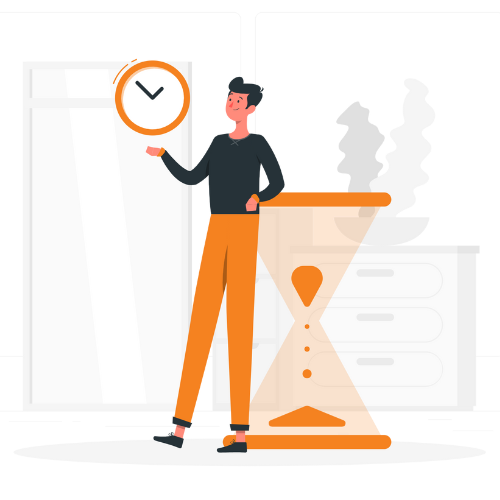

Deadline Management
Adhering to strict deadlines is critical in accounting, especially when handling tax filings, financial reporting, and compliance tasks. Tracking deadlines manually increases the risk of missing important dates. The Q Project Tool monitors deadlines, provides notifications for approaching or overdue tasks, and suggests realistic timelines based on task complexity.
Team Coordination and Productivity
Ensuring efficient collaboration and communication among team members is a challenge, particularly when managing remote teams or large projects. The tool’s task assignment and daily overview features help teams stay organized and allow managers to monitor employee productivity, keeping projects on track.
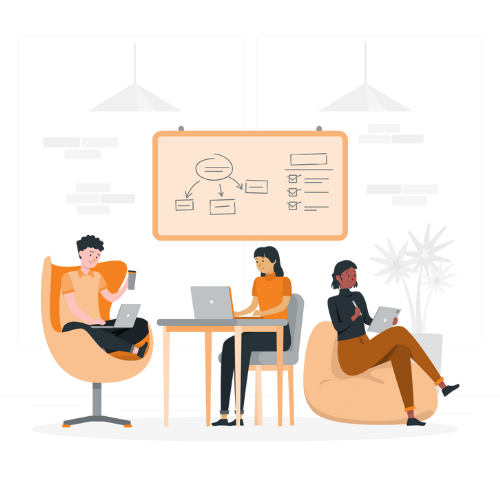
Solution
From understanding your requirements to ensuring optimal delivery & quality. Creating a tool like the QBO Tool would involve several key stages, blending both technical and strategic elements. Here’s an overview of the typical process involved:
Conceptualization & Research
- Identifying the Problem: The process begins by pinpointing the challenges users face in managing bookkeeping projects, such as inefficiencies, lack of automation, or poor workflow management.
- Market Research: Assessing the market, competitors, and understanding user needs to ensure that the tool provides unique, valuable solutions.
Requirement Gathering & Planning
- User Needs & Goals: Gathering input from potential users (bookkeepers, accountants, etc.) to define key features such as task tracking, workflow automation, and integration with existing software like QuickBooks.
- Feature Prioritization: Planning which features to include in the initial release (MVP) vs. which can be added later based on feedback.
Design & Prototyping
- User Experience (UX) Design: Ensuring the tool is intuitive, user-friendly, and easy to navigate. Wireframing and mockups would be created to visualize the interface.
- Prototyping: Developing an initial prototype to test usability, flow, and functionality.
Development
- Back-End Development: This includes setting up the infrastructure, database management, and ensuring the tool can handle large volumes of bookkeeping data securely.
- Front-End Development: Creating the user interface, ensuring smooth interaction, and implementing visual elements.
- Integration: Seamlessly connecting with third-party tools like QuickBooks Online (QBO), enabling data synchronization and enhancing the tool’s versatility.
Testing
- Unit Testing & QA: Rigorous testing to ensure all features work as expected. Both automated and manual testing would be crucial to detect and fix bugs.
- User Testing: Involving real users to validate the tool’s performance, usability, and relevance to their day-to-day tasks.
Deployment & Launch
- Beta Release: Releasing the tool to a limited audience for feedback and to identify any final adjustments.
- Full Launch: Once the tool is refined, it’s launched for broader usage, often accompanied by marketing efforts to promote adoption.
Post-Launch Support & Iteration
- User Feedback: Continuously gathering feedback to implement improvements, add features, and fix issues.
- Ongoing Development: Regular updates, patches, and feature enhancements to stay competitive and meet evolving user needs.
Key Features
Automated Task Identification from Email
Automatically scans and reads client emails to generate a list of bookkeeping tasks that require attention.
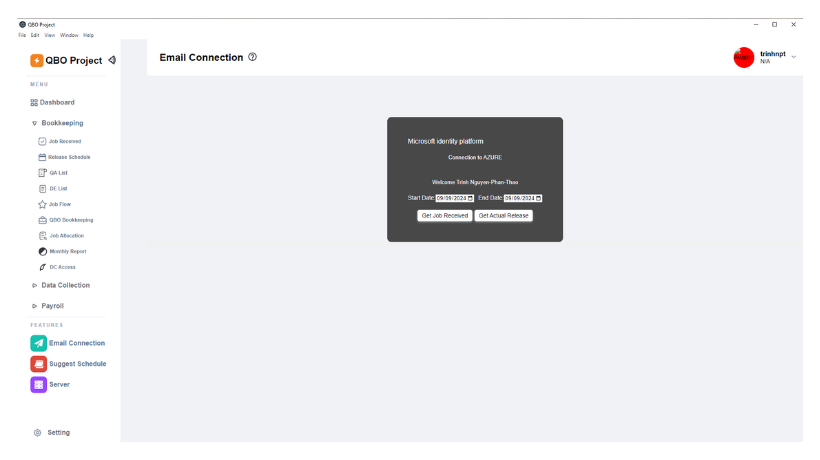
Comprehensive Task List Creation
Instantly compiles a list of all received tasks, ensuring no job is overlooked.
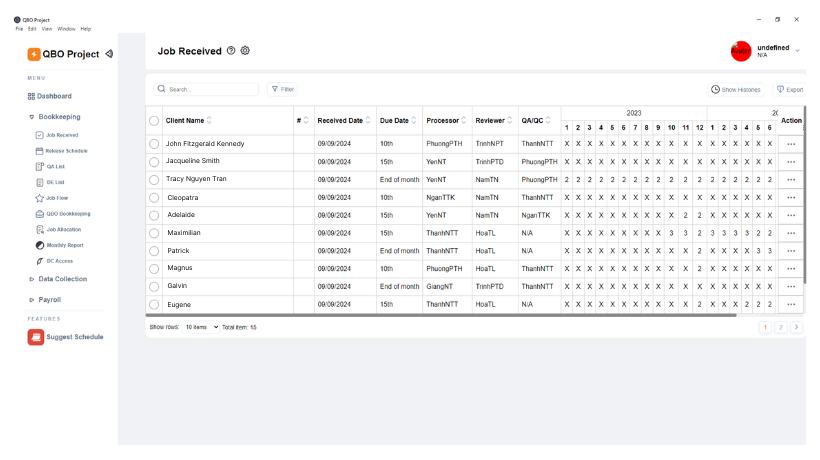
Task Assignment & Delegation
Allows seamless task distribution among team members, ensuring workload balance and efficient workflow.
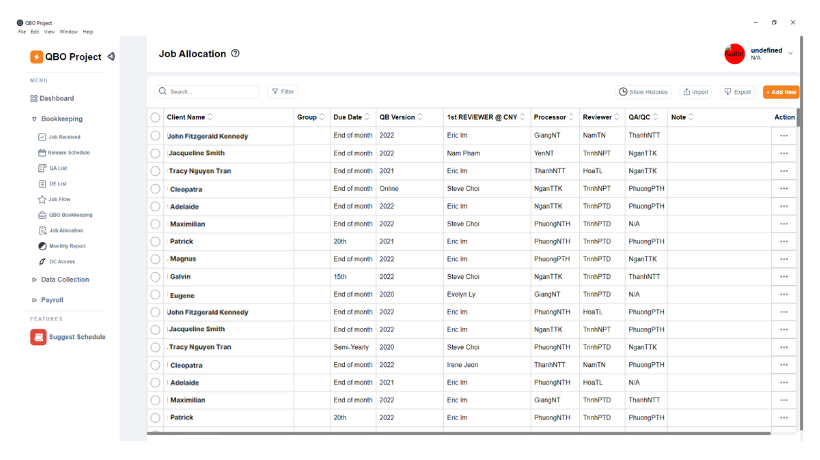
Progress Tracking
Monitors the progress of each task in real time, providing visibility into task completion status.
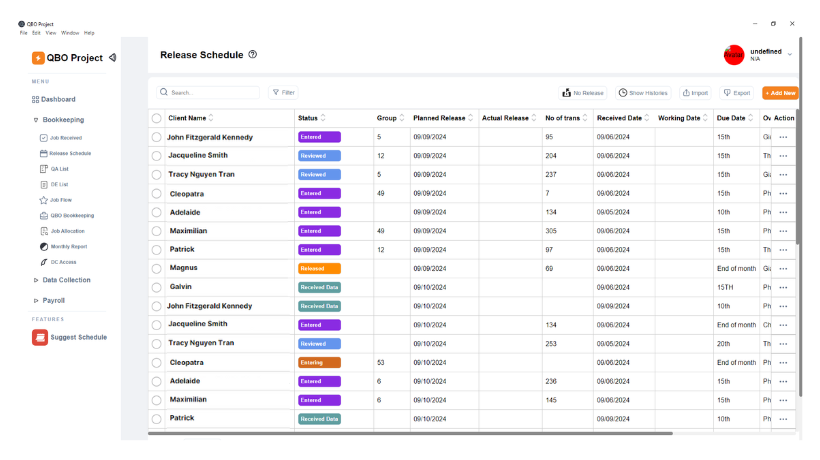
Daily Employee Task Overview
Provides a detailed overview of each employee’s completed tasks for the day, allowing managers to stay informed on team productivity.
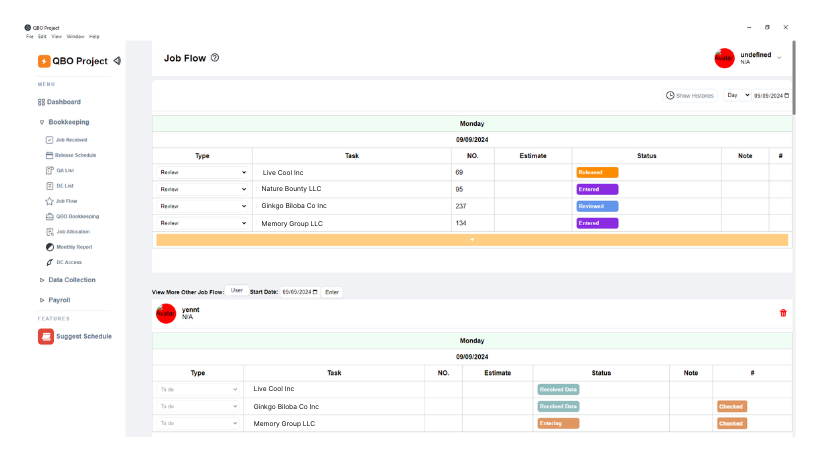
Deadline Suggestion for Tasks
Automatically suggests realistic deadlines for tasks based on complexity and priority.
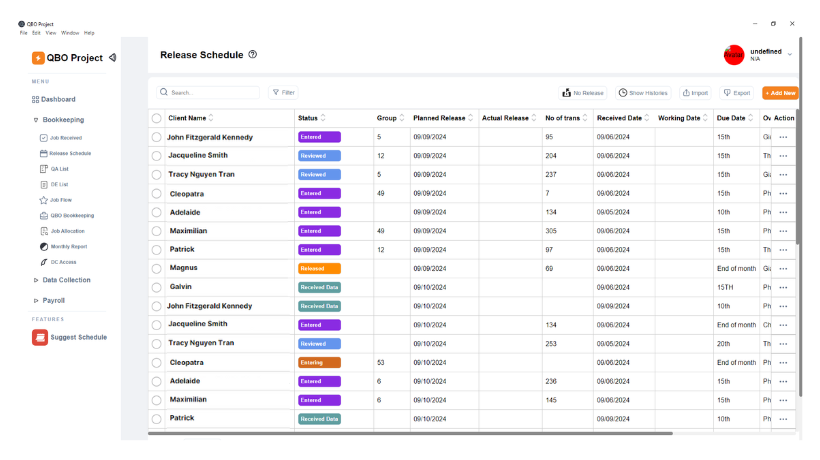
Deadline Monitoring
Tracks and ensures adherence to task deadlines, with notifications for approaching or overdue deadlines.
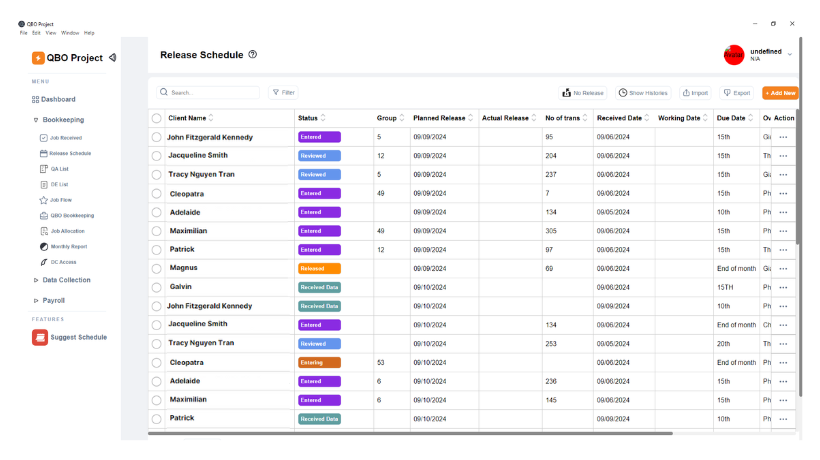
Customizable Data Reporting
Generates detailed, data-driven reports on task performance and other relevant metrics upon request.
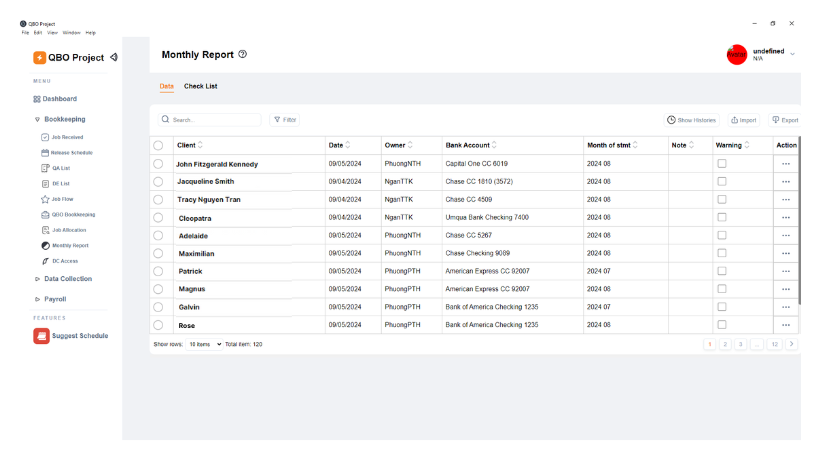
Task Summary Compilation
Consolidates all task-related information into a comprehensive summary for easier project management and review.
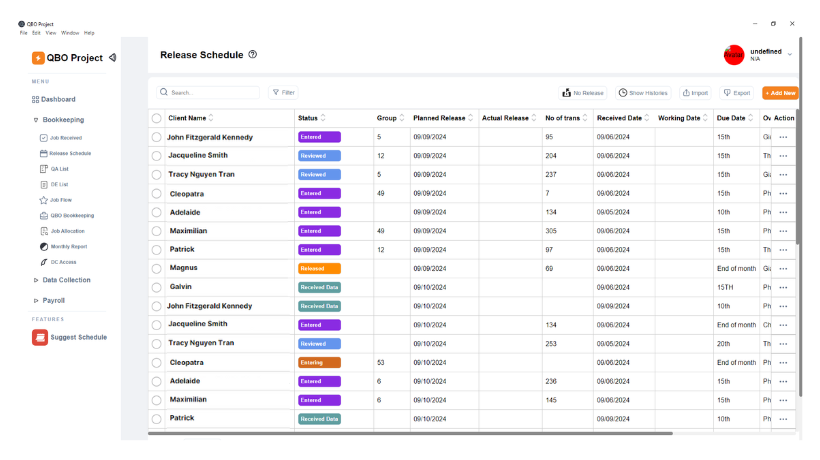
Entrust Your Accounting Problem With Us
Start Your Project Today and Watch Business Grow
Get in Touch
Error: Contact form not found.
Error: Contact form not found.
Our Advantages
21+ years of providing software solutions development services for global businesses.
5+ years of providing accounting outsourcing services for CPA firms in the US.
215+ released projects
180+ in-house specialists
Needs analysis instead of sales talk
Valuable suggestions from experts in the field for your project.
Vietnam
QTSC Building 1, Street 14, Quang Trung Software City, Tan Chanh Hiep Ward, District 12, HCM City, Vietnam
