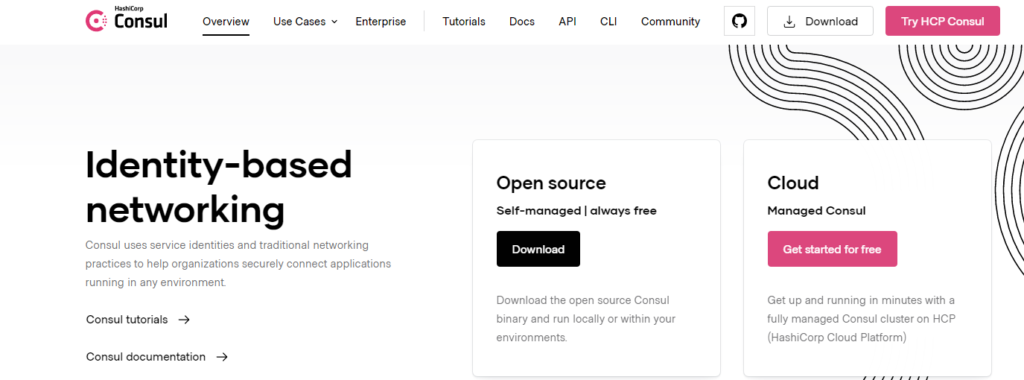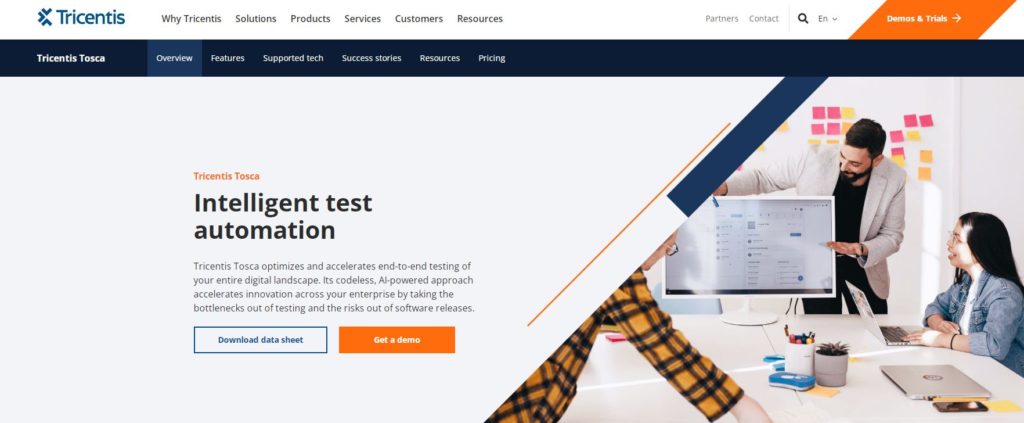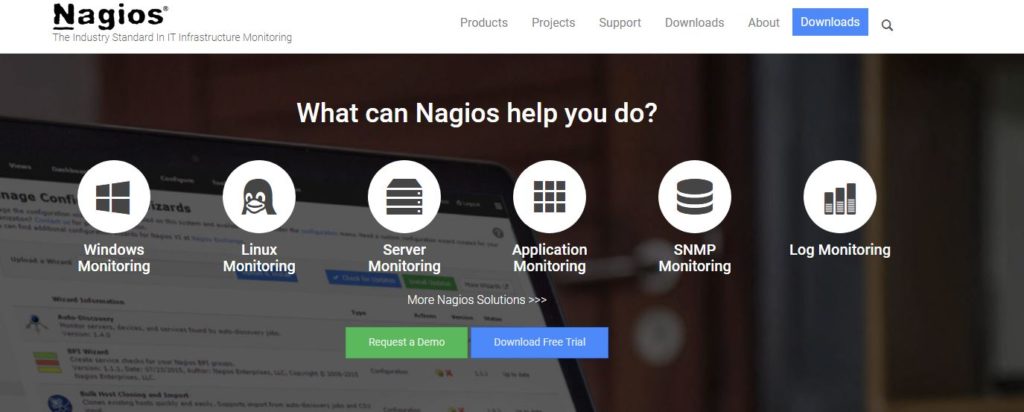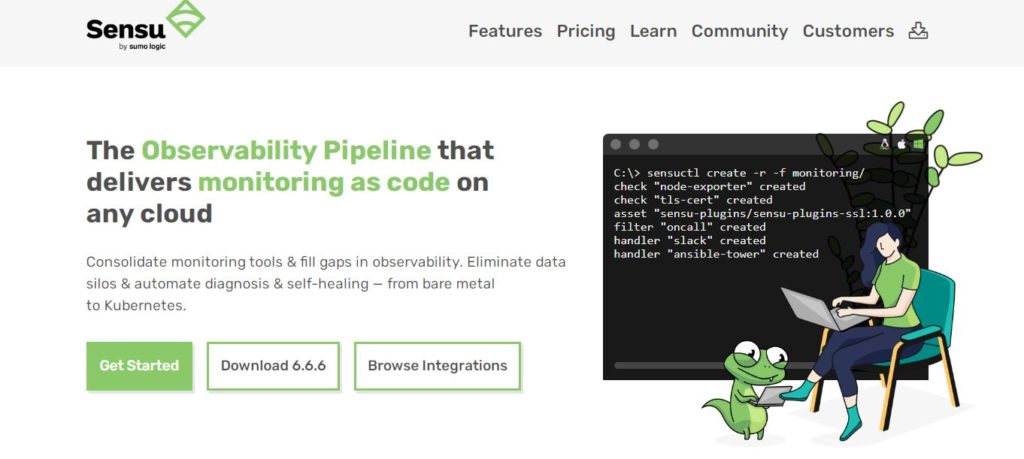Top 30 Most Effective DevOps Tools for 2024


Continuous collaboration throughout the process of software development assists teams in completing projects efficiently and increasing customer satisfaction. It not only results in faster delivery and deployment, but it also helps reduce the friction between team members. DevOps Tools meet all of these factors, which is why DevOps has seen a surge in adoption in recent years.
A report released on November 19, 2019, by DZone declares it is estimated that the DevOps market accounted for $2.9 billion during 2017. This figure is expected to rise to about $6.6 billion in 2022. Despite its continued acceptance in various organizations of different sizes, many people are not clear on the purpose of DevOps.
One of the biggest misconceptions concerning DevOps is viewed as a tool. However, others are confused about its methodology, philosophy, culture, goals, and values. There is no one DevOps tool but rather an array of DevOps tools or toolchains essential for DevOps engineers and operators, developers, and other team members.
This article introduces you to Top 30 DevOps tools that can be used at various phases of the software development lifecycle
Read more: Top 10 DevOps Trends to Watch 2022
What are DevOps Tools?
DevOps is a cross-functional way, using various tools with different kinds and functions, not only a single device. These tools are also referred to as DevOps toolchains, which we discussed in the previous paragraphs.
The tools aid all stages of the production process, including development, administration, and delivery.
The company that employs DevOps practices manages these tools and integrates them into one or more of the production tasks, including creating, planning, verifying packaging, releasing, configuring, monitoring, and controlling versions.
We have separated several DevOps tools according to the activities they could be a part of.
Automation Tools for DevOps
Here are a few of the most popular DevOps Automation tools
Jenkins
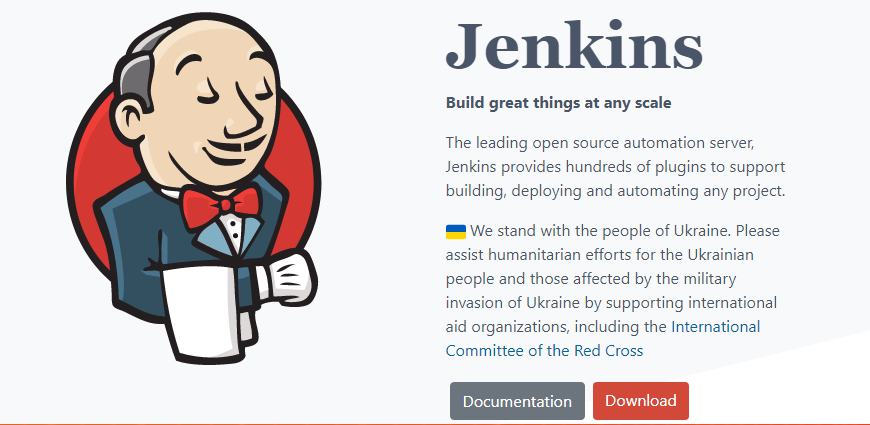
Jenkins is an open-source and accessible automated server that helps automate processes for software development like building, facilitating deployment, CI/CD, and testing.
The DevOps software makes it simple for teams to keep track of the same tasks, make changes quickly, and spot issues swiftly.
Benefits and Features:
- Jenkins integrates with over 100 plugins to work with nearly all the CI/CD toolchain tools like Git Amazon E-Cloud 2, Maven, etc.
- It’s self-contained software written in Java that can be used on various platforms, such as Windows, macOS, Linux, and Unix systems.
- You can set up and configure Jenkins effortlessly using its simple web interface, including built-in error checkers and help.
- Jenkins is hugely extensible via plugins, allowing you to implement various other functions.
- Since it’s extensible, Jenkins can be employed as a CI/CD instrument for every software-related development task.
- Since it’s a Java-based DevOps tool, you can easily share it among computers to speed up build, tests, and deployments.
Docker
A leader in software containerization, Docker is widely used by over 11 million developers around the globe. Solomon Hykes is its original creator, and the program was launched at the end of 2013. Docker, Inc developed it.
As a DevOps instrument, Docker helps developers create, package, and deploy their Code speedily and efficiently using containers with the required dependencies rather than virtual machines. It takes away the tedious configuration tasks and encourages efficient teamwork.
Docker guarantees that the same development environment is used at each stage of the DevOps cycle, from development through staging and production. Developers can develop Docker images that they can use within the development environment and operational teams to test and deploy.
Benefits and Features:
- Docker uses OS-level virtualization to offer applications as packages known as containers. It separates these containers from one another and bundles applications, configuration files, and libraries. It makes these containers more transferable and safe.
- It can be used seamlessly with GCP or AWS and helps with cloud migration.
- Docker facilitates distributed development.
- The tool makes it simple to add features and make adjustments.
- Docker can be found on Windows, macOS, and Linux.
- It works well with deployment pipeline tools such as CircleCI, GitHub, etc.
- It is a source of commercial and open source solutions.
- Docker can be used by companies like Netflix, Adobe, AT&T, PayPal, etc.
Spacelift
The most flexible management platform for Infrastructure as Code (IaC)
Spacelift is a platform that developer operations (DevOps) teams use to manage cloud infrastructure. Enable collaboration. You can guarantee the compliance of your team and maintain control. Automate and modify your workflows
Benefits and Feature:
- Spacelift platform integrates with various infrastructure tools and technologies, such as Terraform and Pulumi, and works across cloud providers, including AWS, Google Cloud Platform, and Azure.
- Gitflow workflows, map projects to branches or tags. Set up multiple workspaces pointing to the same Git repository.
- Access control (SSO): Declare who can log in and what their level of access to each of the managed projects should be
- Spacelift uses policy-as-code to allow you to declare rules around your infrastructure, access, Git workflow, state changes, and relationships between projects.
- Registry of private modules and further.
Puppet
It was developed in Puppet, Inc. and established at the end of 2005 by Luke Kanies, Puppet is an open-source tool for managing software configurations.
The DevOps automation tool aids in managing various stages of the lifecycle of software, including the provisioning of IT infrastructure patches, configuration, and management of software components and operating systems over cloud-based infrastructures and data centers.
Features and Benefits
- The Code is written using C++, Ruby, and Clojure and can be used on Windows, Linux, and similar Unix-like operating systems.
- A puppet is a tool driven by models that require a limited understanding of languages of programming.
- It uses a declarative programming language that is it’s own to define the system configuration.
- It can help reduce manual mistakes and helps your team in scaling up using infrastructures such as Code and agents-less automation.
- Puppet’s commercial program comes with standard reporting, management of nodes orchestration, support for products, and access control.
Apache Maven

Maven was developed through the Apache Software Foundation and released in 2004. It is a powerful software for building automation. Written in Java and mainly used for Java-based applications and functions as a project management tool and an understanding tool.
As a DevOps instrument, Maven assists in managing the build documentation, reporting, and build of projects. In addition to Java-based projects, Maven can also be used to create or manage programs written in Ruby, C#, Scala, and other languages.
Benefits and Features:
- Maven has predefined targets that accomplish well-defined tasks such as compilers and packagers.
- The program downloads Maven plugins and Java libraries directly from a repository to speed up its development.
- It comes with an Apache License 2.0
- Maven is an excellent tool for dependence management features, such as auto-update, transitive dependence, and dependency closings.
Gradle
Increase your software development productivity with Gradle to boost your productivity in software development. It’s also among the Open Source DevOps tools to automate the build process specifically for multi-language applications and software creation.
Gradle was written in Java, Kotlin, and Groovy and was released in 2007. It is used to automate software development, testing, and deployment faster.
Benefits and Features:
- Gradle provides a robust API and a robust community of integrations and plugins to assist with automation so that you may build, integrate, and systematize end-to-end software delivery.
- It is licensed under the Apache License 2.0
- Introduces a Kotlin-based as well as Groovy-based DSL
- Use directed acyclic graphs to determine the most important tasks to be completed through dependency management.
- It allows you to scale up your development quickly with lightning-fast development.
- It helps develop applications for mobile devices that utilize microservices.
- It’s flexible and can be utilized by enterprises and start-ups both
Other tools for DevOps automation include Gulp, Graphite, CA Release Automation, Digital.ai, UrbanCode Deploy, etc.
Read more: Top 10 IDEs and tools for Golang Developer
DevOps Pipeline (CI/CD) Tools
The most effective tools for DevOps CI/CD include:
CircleCI
Whatever your DevOps staff size, the cloud-native CI/CD instrument CircleCI is reliable and fast for your developing software process.
You can build and deploy highly-performing software on your infrastructure or the cloud rapidly.
CircleCI was founded in 2011 and is now running more than 35 million builds per month. It’s employed by significant firms like Spotify, PagerDuty, Ford Motor Company, Samsung, etc.
Benefits and Features:
- CircleCI executes your CI/CD pipeline in the form of a virtual machine or a clean container, allowing for easy testing.
- If pipelines fail, informs your team right away. Additionally, you can make notifications more efficient using Slack’s integration.
- Performs automated deployment of codes to a different environment to enable quick time-to-market.
- It is integrated with Bitbucket and GitHub to build pipelines for your commitments to Code.
- It is compatible with Windows, macOS, and Linux and is compatible with Docker.
- It allows you to manage better and specify task execution to control your workflow.
- It supports a variety of languages, including JavaScript, C++, PHP, Python, .NET, Ruby, etc., and a myriad of tools, frameworks, or versions.
- It offers powerful cache options like images, source codes caches of customers, and dependencies to accelerate pipelines and ensure optimal performance.
- It helps you resolve problems using SSH access.
- Unbeatable security, complete VM isolation, LDAP user management, and more.
- A powerful dashboard for insights to monitor the status and duration and optimize your pipelines.
Bamboo
The DevOps team opted for Bamboo by Atlassian to ensure continuous integration and continuous delivery and the delivery of software applications. It allows you to connect your automatic builds, tests and releases to form one workflow.
As a DevOps software, the tool can help create build plans at several stages, establish triggers, and assign agents to build critical components and deployments.
Bamboo is available as both paid and free software. In the case of developing open-source software projects, Bamboo is accessible, while commercial companies are charged depending on the build agents needed.
Benefits and Features:
- Supports multiple models
- Features a simple and user-friendly interface for users.
- Includes tips, tools, and auto-completion
- Bamboo comes with pre-built features, and Bamboo’s automation pipeline Bamboo requires less configuration time than Jenkins.
- Automated tests that run in parallel can effectively regress the products in line with every modification, making bug caching quicker and simpler.
- Integrates with various build tools and code repositories, such as Git, Mercurial, JIRA, Bitbucket, Crucible, Fisheye, etc.
TeamCity

TeamCity released in 2006 was a product developed by JetBrains and is a powerful continuous integration tool designed for DevOps teams. It’s a general-purpose DevOps CI/CD tool that provides greater flexibility for different kinds of development and workflow processes.
From developers to DevOps engineers to administrators and managers, everyone loves TeamCity. It allows you to create and deploy containers, applications, and software of all types, whether multi-cloud, multilingual, or multi-platform.
The program is written in Java. It is accessible on both paid and free plans, and the free license includes up to 3 builders and unlimited configurations.
Benefits and Features:
- A plethora of plugins are available to download for free with just a few clicks
- Gated promises to prevent people from breaking the source code in the version control systems.
- Real-time reporting to speed up resolution of issues
- Integrated inspections, Code coverage, duplicate searches, etc.
- Build Grid allows for multiple builds and tests to run across different platforms and environments at the same time
- The platform supports Java, Ruby, and .NET platforms
- Supports Git, Subversion, Mercurial, etc. version control systems
- Integrates with IDEs such as Visual Studio, Eclipse, and IntelliJ IDEA
Travis CI
Perfect for open-source projects. Travis CI is a reliable continuous integration (CI) tool that allows developers to create and test software hosted by GitHub and Bitbucket. It was developed in Ruby and came with the MIT license.
The cloud-hosted service will detect every new commit automatically and how many code commits are uploaded into your GitHub repository. This will help you create the program and test it following.
Benefits and Features:
- Quick setup is compatible with Linux, Mac, and iOS
- Supports Java, Python, PHP, Perl, etc.
- It is equipped with automatic deployment
- Provides clean VMs for every build
- Pre-installed databases as well as live-build statistics. tests in parallel
- Provides enterprise-level access control to provide superior security
- It gives a scaling capacity on-demand
Buddy

Buddy can be your best choice if you can find a powerful DevOps tool to help you CI/CD create your software more quickly. This tool aids with continuous deployment and integration, along with feedback.
It’s ideal for projects that utilize Code taken from GitHub or Bitbucket repositories. It allows you to utilize Docker containers and the pre-installed frameworks and languages used to create the software and detect alerts and monitor them.
Benefits and Features:
- It has a user-friendly and easy-to-use interface.
- Provides faster deployments by incorporating parallelism, change detection, sophisticated caching technology, 360 degrees optimization, memory, vCPU scaling, etc.
- The program lets you execute more than 100 actions like running SSH commands and Docker images, creating static websites, managing Kubernetes clusters by using RPM software, and much more aside from building and deploying.
- It integrates With Selenium, MariaDB, Redis, Memcached, Firefox, Chrome, etc.
- The software allows workflow management by using templates to export and import pipelines and Cloning.
Other DevOps CI/CD tools: GoCD, Mercurial, Azure DevOps Pipelines, Chrome DevTools, Sublime Text, etc.
DevOps Version Control Tools
Control of the version DevOps tools include:
Git
The most well-known DevOps instrument, Git is free and open-source software for controlling versions. It was released in 2005. was developed with C, Perl, Shell, and Tcl, and Linus Torvalds first created it.
The distributed source code management (SCM) tool monitors changes to software development files and efficiently coordinates work among programmers. Its goal is to increase the speed of support, speed, and security for distributed, non-linear workflows.
Every Git directory on an individual computer comes with the ability to track version history and complete version tracking.
Benefits and Features:
- Works with Windows, macOS, Linux, Solaris, and AIX
- It is licensed under the GPL V2 license.
- The company can manage projects of all sizes, from small to huge, while keeping speed and efficiency.
- It is easy to master and can be used by both professionals and novices alike.
- Offers competitive advantage with features such as accessible stage environments, several workflows commits, check-ins, and local branches
- To integrate it with your process, use host repositories using GitHub or Bitbucket so that your team can move tasks quickly.
GitHub
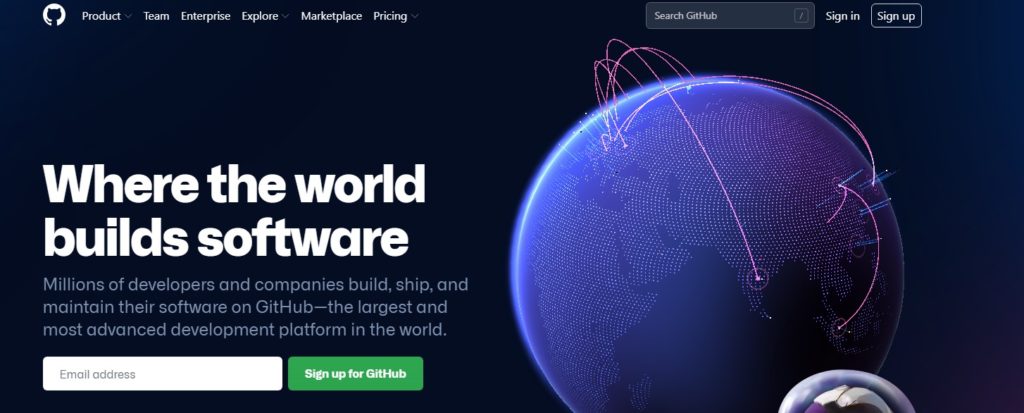
A vast majority of developers and businesses depend on GitHub to develop and manage their software. It is the most advanced and biggest development platform, and it gives you web hosting for software development and its version control system using Git.
It’s written with Ruby, C, Go as well as ECMAScript. It was released in the year 2008. It’s currently used by over 56 million users and by 3M+ organizations worldwide.
GitHub is a source code management system that includes distributed versions control capabilities of Git and its other features. The basic features are available for free, so it is used for hosting open-source projects most of the time.
Benefits and Features:
- Shows improved access controls.
- Features collaboration capabilities such as task management bugs tracking, task management, ongoing integration, and feature request, and Wikis
- It comes with unlimited public and private repositories.
- Allows you to share your work by using GitHub packages and npm.
- The mobile application lets you review or merge codes or browser repositories. It also enables you to control notifications and more. easily
- It is available for Windows, macOS, and Linux, and you can use it to work via GitHub CLI or desktop.
Other DevOps tools for managing versions include Bitbucket, GitLab, Subversion, Mercurial, Gerrit, Kallithea, etc.
Read more: Top 10 IDEs and tools for Golang Developer
The DevOps Configuration Management Tool
Take a look at the top DevOps tools for managing configurations:
Chef
One of the most renowned DevOps instruments, Chef is an open-source tool for managing configurations launched in 2009.
Are you having issues with your WordPress website? Get the most efficient and speediest hosting assistance through Kinsta! Explore our plans
It is possible to use Chef to make it easier to manage the setup and maintenance of servers. It can also integrate with cloud-based services like Amazon EC2, Microsoft Azure, Google Cloud Platform, and more. To set up and configure new machines on time.
It makes sure that all nodes are linked to an IT infrastructure, making it easy to add additional nodes without manually updating.
Benefits and Features:
- Chef’s Code is written in Erlang and Ruby and uses the Domain Specific Language (DSL), which is pure Ruby, to configure the system.
- It assists users in adapting to ever-changing business demands by ensuring consistency, speed, and size.
- Manages multiple cloud environments and data centers.
- This ensures that servers are always available.
- Chef can be used in server/client mode or as a standalone configuration tool.
- It works with various platforms. It supports multiple platforms, including Windows, macOS, Ubuntu, Solaris, FreeBSD, RHEL/CentOS, AIX, Fedora, and Debian.
Kubernetes
Also known by K8s, Kubernetes is an open-source production-grade container orchestration system that automatizes the management, deployment, and expansion of the software.
The Code was created in Go and initially developed by Google, and then it was released in 2014. However, it is now Cloud Native Computing Foundation that manages its maintenance and the cloud Native Computing Foundation takes charge of its maintenance.
One of the top DevOps automatization tools, Kubernetes works well with applications that have multiple containers. It lets developers isolate containers in logical ways for quick deployment to various machines.
You can use a master-slave arrangement of nodes to automate container scheduling and deployment and monitor and maintain connectivity between nodes. With Kubernetes, it is possible to create Docker containers regularly and allocate them based on demand and the need for scaling.
Benefits and Features:
- Kubernetes can roll out and makes changes gradually to the software or its configuration. It also checks its health.
- It assigns the IP addresses to Pods and a DNS name to several Pods and load-balancing between them.
- Facilitates routing of service traffic by cluster topology
- It offers a range of storage options from cloud storage that is local to the public like AWS or GCP or networks storage solutions such as NFS, Gluster, etc.
- Automatically places containers based on the requirements for resources without sacrificing availability.
- Controls batch CI and Batch workloads
- Allocates IPv6 and IPv4 addresses to Pods and services
- Provides horizontal scaling via a UI, command, or by the usage of CPU
- Features self-healing capabilities that permit restarting containers in the event of failure and rescheduling them to replace them when a node ceases to function and kills containers that are not responding to health checks.
Ansible
Ansible is a renowned open-source tool for provisioning software, deployment, and configuration management that lets you build an infrastructure-as-code.
The book is written using Python, Shell, Ruby, and PowerShell. The first author was Michel DeHaan, and was released in 2012. At present, Red Hat has acquired Ansible.
As one of the most renowned DevOps tools on the market, it facilitates the automation of software development throughout its entire life cycle.
Benefits and Features:
- It’s agentless and communicates with remote or SSH PowerShell to accomplish its work.
- It runs with Windows, macOS, Linux as well as Unix systems.
- It facilitates easy scaling and increases productivity
- Manages complicated deployments effortlessly
- It’s a more lightweight option than Puppet and is ideal for smaller teams.
- It seamlessly integrates with other tools, such as Jenkins
- Eliminates repetitive work with YAML templates
Vagrant
Whatever your job, whether you are an engineer, designer, or an operator in or on your DevOps department, Vagrant by HashiCorp gives the same simple workflow for all.
Vagrant was developed using Ruby by Mitchell Hashimoto and released in 2010. It’s an open-source program that allows you to create and maintain mobile, light, and reproducible virtual environments such as Docker Containers, AWS, VMware, etc., to develop software.
In DevOps, Vagrant helps simplify software configuration management to boost developers’ productivity.
Benefits and Features:
- Supported by Windows, macOS, Linux, FreeBSD, Arch Linux, CentOS, and Debian
- The MIT License accompanies it.
- Declarative configuration files define software specifications, including users, OS configuration packages, etc.
- You can choose your favorite editor, browser, debugger, and IDE.
- Integrates with other tools for configuration management such as Docker, Ansible, Puppet Chef, Salt, and Chef to let you utilize identical configuration software in production
Consul
One of the top DevOps tools for managing configuration includes Consul by HashiCorp. It can be used to automate network configurations, make secured connections, and find services available in the cloud. This software is excellent for modernized infrastructures.
Features and Benefits
- It is possible to extend its capabilities through integrity. Consult with Kubernetes
- Allows the deployment of mesh services in the runtime or infrastructure
- Provides dynamic load balancers using three-party tools like Nginx HAProxy or F5
- Secures your services with mTLS encryption and intentions-based policies
- Discovers and implements new services and offers live-time health monitoring of agents to reduce the time to shut down
Terraform
One of the best Infrastructure as Code DevOps tools on the market can be Terraform by HashiCorp. It’s an open-source IaC tool that provides the same Command Line Interface (CLI) workflow that helps you manage various cloud-based services.
Terraform was created using Go by Mitchell Hashimoto and was released in 2014. It includes HashiCorp Configuration Language (HCL), an declarative programming language that allows you to develop and provide the data center infrastructure. But, you can utilize JSON in addition.
Benefits and Features:
- Works with Windows, macOS, Linux, FreeBSD, OpenBSD, and Solaris
- It comes with it the Mozilla Public License Version 2
- Supports HCL language, which allows for simple resource descriptions by using arguments block, expressions, and blocks
- It is possible to define IaC to oversee software lifecycle, such as creating new resources, degrading existing ones, or directing them.
- Automates resource provisioning and decreases human error
- Infrastructure for over 300 cloud services and cloud public through one workflow
Other DevOps tools for managing configurations include Vault, Etcd, CFEngine, SaltStack, JUJU, Cobbler, Octopus, etc.
DevOps Testing Tools
Here are a few DevOps tools to test:
Selenium
If you’re looking for an efficient DevOps tool that can automate your software testing, Selenium is an excellent choice. It is also a great tool to automatize tedious administrative tasks on the web.
Selenium is open-source software that was released in the year 2018. It is an easy-to-use framework to carry out tests and write functional tests without learning scripting languages.
It comes with an assessment DSL Selenese which allows you to create tests using a variety of programming languages, including Java, PHP, Python, C, Perl, Ruby, and many more.
Benefits and Features:
- It’s compatible with all browsers on the internet and OS like Windows, macOS, and Linux.
- It’s licensed under Apache License 2.0
- Selenium is adaptable and flexible. It is, therefore, perfect for DevOps
- Supports parallel test execution
- Integrates with third-party tools such as Docker, Jenkins, Maven, etc.
- It’s utilized by the top tech companies, which include Google, IBM, Salesforce, Cognizant, and others
Tricentis Tosca
Improve the speed of software testing with a scriptless AI-based tool that is part of Tricentis Tosca that employs an approach of no-code to execute complete automated testing. It integrates different aspects of testing like automated testing and designing cases as well as data generation and design in addition to analysis.
Benefits and Features:
- Tricentis Tosca leverages Model-based and Risk-based testing technologies to attain higher tests automation rates while allowing for simple maintenance.
- Provides a variety of test automation features that can be utilized by the DevOps team, including tests for functionality, load testing with BI/DWH, exploratory testing as well as packaged application testing, and assists with managing test data as well as test impact analysis virtualization of services and distributed execution
- Supports 160+ enterprise applications and technologies Salesforce, Adobe, Oracle, SAP, Java, .NET, HTML 5, etc.
TestSigma
While it’s relatively new in test automation, TestSigma is becoming famous because of its outstanding capabilities. It’s a cloud-based automation DevOps tool that works with APIs and web and mobile applications. It makes use of AI to speed up testing and better maintenance.
Benefits and Features:
- Utilizes basic English to conduct automated tests and thus, simplifies the task of functional testers, particularly beginners.
- It provides a single system that allows DevOps and Agile teams to include all members of the team.
- Offers multiple types of testing such as continuous testing, mobile, and web app testing, data-driven testing, cross-browser testing, and regression testing
- Let’s extend its capabilities of it by using JS as well as Selenium-based applications.
- Allows testing in parallel with software to cut costs and increase the time
IBM Rational Functional Tester
IBM RFT provides automated regression and functional testing and testing using data testing and GUI testing. It facilitates editing test results and visualization using natural language and rendered images.
Benefits and Features:
- RFT provides support for various web-based apps like Java, .NET, SAP, and Siebel
- Apps run on terminal emulators like Ajax, PowerBuilder, Adobe Flex, Adobe PDF documents, Dojo Toolkit, etc.
- Utilizes ScriptAssure technology for automating test scripts and testing scripts
SoapUI
If you’re developing an open-source or commercial application, SoapUI by SmartBear is a fantastic choice. It’s an open-source test software DevOps tool that can be used for Representational State Transfers (REST) and Simple Object Access Protocol (SOAP).
It was first released in 2005 and is the only open-source tool with various testing capabilities, including functional load testing, functional tests, and security testing.
Benefits and Features:
- Provides an easy-to-use interface in graphics
- Drag-and drop functional testing without scripts using drag-and-drop test creation
- It includes API mocking for your application without having to wait for its completion
- Protocol support in REST JMS, SOAP/WSDL
- Enables quick swapping of environments
- It allows you to refactor tests with just one click. make changes to tests fast
Other DevOps testing tools include Basis, QuerySurge, Sentry, Watir, Stackify Retrace, etc.
Monitoring Tools for DevOps
Then, let’s look at the DevOps tools to monitor:
Nagios
Nagios is one of the most effective DevOps tools to monitor IT infrastructures. It was created by C by Ethan Galstad and released in 2002.
Nagios can also be described as an open-source and free application that monitors the infrastructure, systems, and networks. It provides monitoring and alerting services for servers, applications, logs, and switches. The DevOps tool is designed to notify users of any problems and when they have been resolved.
Benefits and Features:
- Provides cross-platform compatibility with Linux as well as the Unix system
- It’s licensed under the GNU GPL v2 license.
- Monitors network services like HTTP, FTP, SSH, POP3, SNMP, SMTP, NNTP, and ICMP
- Additionally, it monitors host resources like disk usage and processor loads, system logs, system load, and the network OS similar to Windows through watching agents.
- Monitors hardware such as probes for alarms, temperature, etc.
- It comes with a simple plugin layout to aid users in creating checks for service.
- Available in Nagios XI, Core, Log Server, and Fusion.
Prometheus
You can power your alerting and metrics by using Prometheus’s most popular open-source monitoring software. The program was written in Go and released in 2012.
It tracks metrics in real-time in a time-series database using powerful queries and complex data models. Prometheus is popular with teams that use Grafana.
Benefits and Features:
- Offers cross-platform compatibility
- It is licensed under the Apache License 2.0
- Identifies time series using key-value pairs and the names of metric units
- It offers a variety of modes for data visualization like graphs, tables, graphs, and so on. which makes it simple for the DevOps team to analyze the data.
- Features PromQL allows you to split the time-series data into smaller pieces for faster creation of ad-hoc tables and graphs, and alerts.
- It stores data on local memory and disks in a customized format. It is easy to scale by using functional sharding and Federation.
- Provides a variety of easy-to-implement client libraries to facilitate service instrumentation. It can be used in more than 10 languages.
- Supports exporting data from third-party applications like JMX measurements, StatsD, HAProxy, and DevOps tools such as Docker.
New Relic
With Relic New Relic, It allows you to create better software by studying problems, troubleshooting, and improving your entire software stack.
New Relic is a technology company established in 2008. The platform tracks every change you make to your program.
In addition to showing the current state of the development process, It also assists you to solve issues, speed up deployment cycles, and oversee the related tasks, completing essential requirements for being an effective DevOps tool.
Benefits and Features:
- Allows you to collect all the data from telemetry in one location for AI-driven insights and full-stack observation increasing time-to-market speed and increasing service reliability.
- If you use Grafana or Prometheus environment, you can also store data such as logs, events, traces, and metrics in New Relic.
- Moving to a data-driven strategy instead of a reactive one will help enhance the customer experience.
PagerDuty
Enhance your customer experience and ensure your brand’s reputation by using the live-time monitoring of operations platform from PagerDuty.
Being one of the top efficient DevOps instruments, this will assist your team in achieving lower downtime, higher productivity, and less downtime by utilizing machine learning and automation.
Benefits and Features:
- PagerDuty is simple to use and used to scale
- Serving as the digital infrastructure’s nerve system, PagerDuty analyzes digital signals from software systems virtually.
- With the speedy incident response, you’ll be able to make tasks easier for teams to complete, speed up resolutions, and run detailed playbooks.
- Provides task-related alerts and alarms to enable you to take quick actions
- Makes use of ML to provide context for incidents, customized recommendations, incident context, and real-time triaging
- The app supports 370+ integrations with tools like Slack, AWS, Atlassian, Zendesk, New Relic, etc.
Sensu
Sensu is undoubtedly one of the top DevOps tools to monitor IT infrastructure. It lets you monitor servers and network devices, applications, and containers, monitor the health of your application, determine business KPIs, and collect and analyze the metrics results.
This was written entirely in Ruby and launched in the year 2011. It uses Redis to store data and rabbitMQ to exchange data with two different components. It was designed to work in cloud environments that utilize server automation tools like Ansible, Puppet, etc.
Companies that use Sensu include Tesla, Yahoo, Cisco, etc.
Benefits and Features:
- It’s a tool that provides extensibility as well as flexibility and
- Alerts about problems and failures promptly
- It offers the possibility to deregister or register clients dynamically
- It works well with multi-tiered networks and critical applications.
- It’s provided as a free and a plan license
Splunk
Monitoring your infrastructure’s performance at cloud-scale in real-time using Splunk‘s predictive streaming analytics.
Splunk assists in searching, monitoring, and analyzing machine-generated extensive data using an internet-like interface. It lets you automatically discover the group, break down and investigate the systems, services, and cloud.
Features and Benefits
- Includes 200+ pre-built integrations with cloud services
- Unique dashboard design to allow for rapid full-stack visualization
- Allows you to easily analyze the behavior of your infrastructure in different availability zones, Kubernetes clusters, different services, etc.
- By leveraging data science (such as AI or ML), it can alert quickly and accurately on changing thresholds, intricate rules, and multiple conditions, thereby reducing the time it takes for teams to detect and alert to storms.
- It helps you understand the customer experience by monitoring SLIs, SLOs, and service-level information.
- By utilizing custom business KPI metrics, you can easily monitor the number of products sold, their price/workload, and so on in real-time.
- It allows closed-loop automation such as auto-scaling to give users a seamless experience.
ELK Stack
ELK Stack is an effective combination of three open-source, widely used applications: Elasticsearch, Logstash, & Kibana.
ELK stack lets you combine logs from your entire system and applications, analyze logs, and create visualizations to aid in infrastructure and application monitoring, security analytics, fast troubleshooting, and much more.
- Elasticsearch can be described as a RESTful open-source distributed analysis and search tool built on the Apache License. It is compatible with various languages, provides high-performance, and includes schema-free JSON files. Making this tool an excellent choice for log analytics and search.
- Logstash is an open-source tool to help you in the process of data integration that you can use to collect data from multiple sources, edit it and transmit them to any location you’d like. It is compatible with 200+ plugins and filters that are pre-built.
- Kibana is an open-source tool for data visualization and exploration that lets you look over logs and other events. It comes with easy-to-use, interactive filters that are pre-built and built, as well as aggregates, and also comes with geospatial capabilities for data visualization.
Other DevOps monitoring tools include Raygun, Ganglia, Snort, eG Enterprise, Datadog, etc.
Bonus DevOps Tools
In addition to the mentioned DevOps tools used for various stages involved in software development, there are many more tools available to collaborate, plan constant feedback, security, etc.
- Continuous feedback: Mouseflow, JIRA Service Desk, SurveyMonkey, SurveyGizmo, etc.
- Collaboration: Slack, Basecamp, Asana, etc.
- Planning: Atlassian Jira Align, Planview, Targetprocess, Trello, etc.
- Cloud DevOps tools: Kamaterra, OpenStack, AWS, Google Cloud Platform, Azure, IBM Cloud, etc.
Summary
This article should give you all of the DevOps tools we’ve selected within this piece are a great resource to be used in various stages of a DevOps software lifecycle, such as development testing, CI/CD, and the management of configurations version controls monitoring, and so on.