Cloud Computing: All Things That You To Know
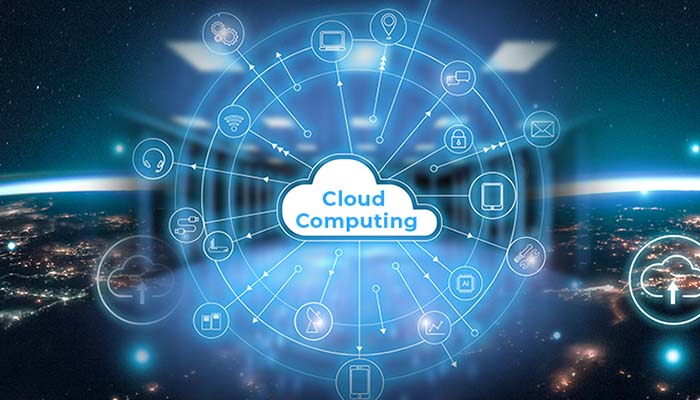
Cloud computing has revolutionized the way businesses and individuals manage data and applications. By leveraging internet-based services, cloud computing offers scalable resources, flexibility, and cost efficiency that traditional IT infrastructures often lack. This article delves into the intricacies of cloud computing, exploring its models, benefits, types of services, deployment methods, and the future it holds.
What Is Cloud Computing?

Cloud computing refers to the delivery of various services over the internet. These services include storage, processing power, networking, databases, and software. Instead of owning and maintaining physical data centers and servers, organizations can access these resources on-demand from cloud providers.
Key Characteristics of Cloud Computing
- On-Demand Self-Service: Users can automatically provision computing resources without human interaction with each service provider.
- Broad Network Access: Services are available over the network and can be accessed by diverse client platforms such as mobile phones, laptops, and workstations.
- Resource Pooling: Providers’ computing resources are pooled to serve multiple consumers, with resources dynamically assigned and reassigned according to demand.
- Rapid Elasticity: Capabilities can be elastically provisioned and released to scale rapidly outward and inward commensurate with demand.
- Measured Service: Cloud systems automatically control and optimize resource use by leveraging a metering capability appropriate to the type of service.
Features of Cloud Computing
Here are some distinct features of cloud computing:
- Remote Data Centers: The servers for cloud solutions are housed in remote data centers managed by cloud providers, not the users.
- Managed Infrastructure: The cloud provider is responsible for the administration and maintenance of the cloud infrastructure, allowing users to focus on their core activities.
- Pay-as-You-Go Pricing: Cloud services often use a pay-as-you-go pricing model, which means users only pay for the resources they consume.
- Accessibility: Cloud services can be accessed at any time, from any device, and from any location with an internet connection.
- Scalability: Cloud services can scale up or down based on the client’s needs. This means you won’t have to invest in additional data storage infrastructure if you need more capacity, nor will you have to support unused services.
- No Local Installation: Users do not need to download or install cloud software on their computers or mobile devices, as cloud services are accessed through the internet.
Types of Cloud Services
Cloud providers offer a wide range of services, from storage to pre-built solutions, classified into three main categories: Infrastructure as a Service (IaaS), Platform as a Service (PaaS), and Software as a Service (SaaS).
Infrastructure as a Service (IaaS)
IaaS delivers computing resources (servers, storage, networks) using virtualization technology, effectively creating a virtual data center that replaces physical hardware. System administrators work with IaaS, installing and maintaining operating systems, runtime environments, middleware, and applications.
- Examples: AWS, VMware
Platform as a Service (PaaS)
PaaS is a virtual software development platform that provides built-in tools for developers to create, test, launch, and customize applications. This model allows customers to focus on application development rather than infrastructure maintenance.
- Examples: Microsoft Azure, Heroku
Software as a Service (SaaS)
SaaS involves the delivery of ready-to-use software solutions over the internet. End users leverage SaaS products to complete tasks such as communication, storage, and analytics.
- Examples: Office 365, Google Drive
Leading Cloud Providers
The world’s leading cloud providers are topped by Amazon Web Services (AWS), followed by Microsoft Azure, Google Cloud Platform, IBM Cloud, Alibaba Cloud, and Oracle Cloud. These providers offer a diverse range of IaaS, PaaS, and SaaS solutions to meet various business needs.
Cloud Deployment Models: Public, Private, Community, and Hybrid
Public, private, community, and hybrid clouds are the most common cloud deployment models. Each model has its own set of benefits and drawbacks. When choosing the best model for your project, you should consider various factors, including the number of users, privacy concerns, budget, and more.
Public Cloud
Public clouds are shared resources that can be used by multiple users simultaneously. They do not allow for complex customization but offer excellent scalability and quick implementation at a minimal cost. The downside of public clouds is the potential for data privacy breaches. Consider a public cloud if:
- Many people use your application.
- Your projects require team collaboration.
- Your vendor has a well-established security policy.
- You need additional capacity for peak times.
Private Cloud
Private clouds are not available to the general public. They are created specifically for the needs of a single organization and are used exclusively by that organization. While private clouds are more expensive, they offer a more personalized approach, increased customization, and better data control. Opt for a private cloud if:
- Your organization needs a high level of security and data protection.
- Your project is continually changing and growing.
Community Cloud
Community clouds allow multiple organizations to share infrastructure, data, and resources. This deployment model is ideal for companies that want to collaborate within a specific domain, such as healthcare. Community clouds provide shared solutions that cater to the common needs of the participating organizations.
Hybrid Cloud
The hybrid cloud is a mix of the public and private cloud models. This paradigm incorporates both public and private options, offering various levels of control (both external and internal). The hybrid cloud is advantageous because it allows you to select the best environment for different areas of your business. The downside is that you must manage multiple environments simultaneously to ensure smooth operation, and the cost can be higher. Use a hybrid cloud if:
- You provide services to a large number of clients and need to interact with them via the public cloud.
- Data security is critical and should be kept within a virtual private network.
Cloud Security
Security is a critical aspect of cloud computing. Cloud providers implement various security measures to protect data, applications, and services. These measures include:
- Data Encryption: Encrypting data in transit and at rest to protect it from unauthorized access.
- Access Controls: Implementing strict access control measures to ensure that only authorized personnel can access sensitive information.
- Security Policies: Adopting comprehensive security policies and procedures to manage and mitigate risks.
- Regular Audits: Conducting regular security audits to identify and address vulnerabilities.
- Compliance Certifications: Ensuring cloud providers have relevant compliance certifications (e.g., ISO 27001, SOC 2) to demonstrate their commitment to security.
Cloud-Based Development
Cloud-based development allows users to leverage technology services and computing power delivered by third-party cloud vendors without needing to build and maintain their own physical infrastructure (such as servers or data centers) or install development tools to create software. This approach enables developers to focus on software development without worrying about the underlying hardware and maintenance.
Cloud Software Development Advantages
Cloud migration is becoming increasingly popular among businesses. The following are some of the elements that drive cloud computing usage and the market’s growth.
- Cost efficiency. Cloud-based software costs less than desktop software; a range of payment methods, such as pay-as-you-go, one-time payment, and others, enabling customers to considerably reduce software maintenance costs. Additionally, this method eliminates the requirement for on-premises hardware and license payments.
- Rapid deployment. The deployment of a system in the cloud is time-effective as it may take only a few minutes.
Unlimited storage capacity. Cloud technology does not limit a company’s storage space or compel it to extend it, unlike desktop software. - Facilitated disaster recovery. The cloud’s backup and recovery processes are much more streamlined than the same processes on a physical device.
- Automated software integration and updates. Cloud computing allows users to forgo additional optional configuration and customization by automating software integration and upgrading.
- Improved team collaboration. You can pool resources in the cloud and provide team members access to data from any location. Within a team, this fosters collaboration and streamlines operations.
Cloud Software Development Challenges
As with any new process, the adoption of cloud software has some obstacles and may be subject to some risks.
- Compatibility. Not all workloads can be shifted to the cloud, and if they can, the process might be difficult. This refers to situations when legacy programs are running on old platforms, have restricted internet connection, have high CPU and input-output capacity needs, or are structured incorrectly. Another important consideration is if cloud software is consistent with the company’s policies, requirements, and technological infrastructure.
- Technical challenges. The cloud, like any other system, is susceptible to outages and other failures, and maintaining high technology standards will not eliminate these issues.
- Security issues. Entrusting sensitive data to a third-party service provider may jeopardize the data’s security and safety. Additionally, this may enhance the likelihood of hacker attacks.
BESTARION – Get Ready for a Shift
We have a proven track record of developing cloud-based software that works. You will have access to all required information and will be able to choose the perfect model while staying within budget by working with our expert programmers and advisors.
Over the years, our team has designed, developed, migrated a lot of applications for our world-wide clients. The team posseses high level of competences in:
- Build and maintain a custom application by using cloud delivery platforms such as Azure, salesforce.com, Amazon EC, Google App Engine, etc.
- Port current applications to cloud architecture
- Implement a SaaS solution or transition a current application to a SaaS model
- Setup, configure, monitor and manage cloud infrastructure
Want to start a project with BESTARION?


