Why Mid-Sized CPA Firms Are Turning to Accounting Software Automation
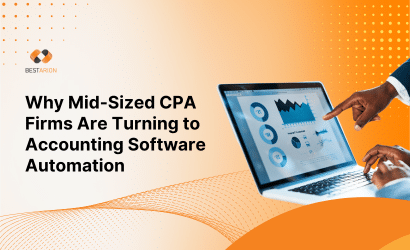
In an era where efficiency, accuracy, and scalability are paramount, mid-sized Certified Public Accounting (CPA) firms are increasingly embracing accounting software automation. This strategic shift is not merely a trend but a response to evolving industry demands, technological advancements, and the need to stay competitive. This comprehensive guide delves into the reasons behind this transition, the benefits realized, and the challenges faced, providing insights for firms considering automation.
The Evolving Landscape of Mid-Sized CPA Firms
Mid-sized CPA firms, typically characterized by having between 50 to 500 employees, occupy a unique position in the accounting industry. They are large enough to handle complex client needs but often lack the extensive resources of larger firms. This positioning presents both opportunities and challenges:
-
Increased Client Expectations: Clients demand faster, more accurate, and value-added services.
-
Regulatory Complexity: Navigating an ever-changing regulatory environment requires agility and precision.
-
Talent Acquisition and Retention: Attracting and retaining skilled professionals is increasingly competitive.
-
Technological Disruption: Keeping pace with technological advancements is essential to remain relevant.
These factors compel mid-sized firms to seek solutions that enhance efficiency, accuracy, and service delivery—enter accounting software automation.
What is Accounting Software Automation?
Accounting software automation refers to the use of technology to perform routine, repetitive accounting tasks with minimal human intervention. This includes automating processes such as:
-
Data entry
-
Invoice processing (accounts payable/receivable)
-
Bank reconciliation
-
Payroll management
-
Financial reporting
-
Tax calculations and compliance
Instead of manually entering every transaction or generating reports by hand, accounting automation uses rules, artificial intelligence (AI), and machine learning (ML) to streamline workflows, reduce errors, and save time.
Key Features of Accounting Software Automation
-
Automatic Data Capture
-
Extracts financial data from documents (e.g., receipts, bills) using OCR and AI.
-
-
Workflow Automation
-
Automates approval flows, reminders, and recurring transactions.
-
-
Bank Feed Integration
-
Syncs with bank accounts to auto-import and categorize transactions.
-
-
Real-Time Reporting
-
Generates dashboards and financial reports instantly as data flows in.
-
-
Compliance Monitoring
-
Tracks changes in tax laws and applies them automatically to calculations.
-
Example:
Instead of manually processing 100 client invoices each month, an automated system can:
-
Extract invoice details from emails
-
Match them to purchase orders
-
Schedule payments
-
Update the general ledger
-
Alert you only if something is wrong
Read more: Top 10 Best Accounting Software for CPA Firms
Key Accounting Processes CPA Firms Are Automating Today
As digital transformation accelerates across the financial services industry, CPA firms are turning to accounting automation software to boost efficiency, reduce errors, and deliver better client service. Below are the top accounting processes that CPA firms are automating today, helping them stay competitive in a tech-driven environment.
1. Automated Bookkeeping and Data Entry
Manual data entry is outdated. Today’s automation tools extract data from bank feeds, receipts, and financial documents, and automatically record transactions in the general ledger. This saves time and ensures accuracy in daily bookkeeping.
2. Accounts Payable and Receivable Automation
Automating AP and AR helps firms streamline invoice generation, payment scheduling, and collections. Tools send payment reminders, reconcile accounts, and integrate with client systems to manage cash flow in real-time.
3. Tax Preparation and Filing
With tax automation tools, CPAs can import client data, calculate taxes, and file returns faster. These systems ensure compliance with current tax laws and generate audit-ready reports, reducing risk during tax season.
4. Payroll Automation
Automated payroll systems handle employee payments, tax deductions, and direct deposits. They also generate tax forms like W-2s and 1099s, ensuring accurate and compliant payroll processing.
5. Financial Reporting and Dashboards
Real-time reporting dashboards automate the generation of income statements, balance sheets, and cash flow reports. CPA firms can deliver consistent, accurate financial insights without manual spreadsheet work.
6. Client Onboarding and Document Management
Automation tools simplify client onboarding with e-signatures, secure document uploads, and identity verification. Document management systems store files securely and ensure compliance with data protection regulations.
7. Audit and Assurance Automation
Auditors now use automation tools to run data analysis, spot anomalies, and generate digital working papers. These tools reduce manual testing and speed up the assurance process.
8. Workflow and Task Management
Automated workflows help assign tasks, monitor deadlines, and streamline approvals. This ensures that accounting teams stay productive and that nothing falls through the cracks.
9. Time Tracking and Billing
Time-tracking automation allows CPAs to log hours efficiently, track billable work, and automatically generate invoices. This improves billing accuracy and speeds up cash flow.
10. Compliance Monitoring and Alerts
Automation helps monitor regulatory compliance, track filing deadlines, and flag potential issues in real time. This reduces risk and ensures CPA firms meet legal and industry standards.
What Are the Top Benefits of Using Accounting Software Automation for CPA Firms?
When CPA (Certified Public Accounting) firms adopt accounting software automation, they gain a wide range of benefits that improve efficiency, accuracy, and client satisfaction. Here are the top benefits:
1. Increased Efficiency and Time Savings
-
Automation eliminates repetitive, manual tasks such as data entry, bank reconciliations, and invoice processing.
-
Staff can focus on higher-value activities like advisory services and strategic planning.
-
Faster turnaround times for clients and internal reporting.
2. Improved Accuracy and Fewer Errors
-
Reduces human error in calculations, reporting, and data transfers.
-
Automatic validation and reconciliation features ensure cleaner data and fewer compliance risks.
-
Real-time updates minimize the risk of outdated or inconsistent information.
3. Real-Time Financial Insights
-
Automated systems provide dashboards and instant reporting, helping CPAs and clients make quicker, data-driven decisions.
-
Enables predictive analysis and forecasting with built-in analytics tools.
4. Better Client Service and Scalability
-
CPAs can offer more personalized, real-time advisory services.
-
Automation supports managing a larger volume of clients without proportional increases in staffing.
-
Cloud-based solutions allow easy collaboration with clients from anywhere.
5. Stronger Compliance and Audit Preparedness
-
Software can track changes, flag discrepancies, and generate audit-ready reports.
-
Built-in updates for tax codes and regulatory changes help ensure ongoing compliance.
6. Cost Reduction
-
Reduces labor costs associated with manual tasks and paperwork.
-
Decreases the need for physical storage and redundant systems.
-
Minimizes the cost of correcting errors and late filings.
7. Data Security and Backup
-
Cloud-based accounting platforms typically include secure data storage, encryption, and automatic backups.
-
Reduces the risk of data loss from local system failures.
8. Workflow Automation and Task Management
-
Integrates task tracking, approval flows, and notifications into accounting processes.
-
Ensures deadlines are met and responsibilities are clearly assigned.
Challenges in Implementing Accounting Automation for CPA Firms
Implementing accounting software automation brings many benefits, but it also comes with challenges—especially for mid-sized CPA firms navigating legacy systems, tight budgets, and change-resistant cultures. Here are the key challenges that firms should be prepared to address:
1. High Upfront Costs
While automation leads to long-term savings, the initial investment in software licenses, integrations, and possible infrastructure upgrades can be significant. Mid-sized firms with limited budgets may struggle to justify the cost without a clear ROI forecast.
Tip: Start small with scalable, cloud-based tools and expand automation in phases.
2. Resistance to Change
Accountants accustomed to manual processes may resist adopting new tools, fearing job displacement or lack of technical skills. Without strong leadership and communication, this cultural resistance can derail implementation.
Solution: Offer training, communicate benefits clearly, and involve staff early in the process.
3. Integration with Existing Systems
Not all automation platforms integrate smoothly with older or proprietary accounting software. Ensuring compatibility and seamless data flow between systems can be technically complex and costly.
Consideration: Choose vendors with proven integration capabilities and strong support.
4. Data Security and Privacy Concerns
Automating financial processes means handling sensitive data in the cloud or across APIs. Firms must ensure compliance with data protection laws and implement strong cybersecurity measures.
Focus: Use platforms with robust encryption, audit trails, and access controls.
5. Training and Skill Gaps
Automation often requires new skill sets in areas like data analytics, software configuration, or API usage. Your existing staff may need upskilling to operate new tools effectively.
Solution: Provide comprehensive training and encourage ongoing education to close skill gaps.
6. Ongoing Maintenance and Support
Even after implementation, automation tools require regular updates, monitoring, and troubleshooting to ensure smooth operations. Firms may need dedicated IT support to maintain the systems, especially if they are integrating multiple tools.
Tip: Partner with vendors who offer comprehensive support and consider hiring IT staff with automation expertise.
7. Choosing the Right Automation Tools
With numerous automation platforms available, choosing the right one for your firm can be challenging. It’s important to select a solution that aligns with your firm’s needs, budget, and future growth plans.
Solution: Conduct thorough research, consider trials, and consult industry peers to make an informed decision.
8. Maintaining Client Relationships During Transition
During the transition to automated processes, communication with clients is crucial. Some clients may be uncomfortable with the change, and there may be concerns about potential service disruptions or delays.
Solution: Communicate the benefits of automation to clients early and ensure that they understand how it will improve the service they receive.
Read more: Unlocking the Future of Finances with Cloud-Based Accounting Software
Frequently Asked Questions (FAQ) About Accounting Software Automation for CPA Firms
1. Which accounting software is best for automation in CPA firms?
There are several accounting software options available, each offering different levels of automation. Some popular options for mid-sized CPA firms include:
-
QuickBooks Online: Offers automated invoicing, payroll processing, financial reporting, and integration with various third-party apps.
-
Xero: A cloud-based accounting platform that provides automated bank reconciliations, invoicing, and reporting.
-
Sage Intacct: A comprehensive accounting platform that automates financial management, billing, and compliance tasks.
-
Zoho Books: Known for automating invoicing, expense tracking, and financial reporting, particularly for smaller firms.
2. How long does it take to implement accounting automation?
The time it takes to implement accounting software automation can vary depending on the complexity of the firm’s processes and the software being used. On average, it may take anywhere from a few weeks to several months to fully implement automation, including system setup, data migration, testing, and training.
3. How much can automation save in labor costs?
Firms that implement automation can save a significant amount on labor costs. Reports show that firms can reduce accounting labor costs by 25–40% due to the reduction in manual tasks such as data entry and reconciliation. This allows firms to allocate their resources more efficiently and focus on value-added services like client advisory.
4. Is accounting software automation secure?
Yes, accounting software automation can be very secure if you choose reputable software providers. Most modern accounting platforms use encryption and multi-factor authentication to safeguard financial data. Additionally, cloud-based platforms often have strict security protocols in place to protect sensitive information and ensure compliance with data protection regulations such as GDPR or CCPA.
5. Will automation replace accountants?
While automation can handle routine tasks, it will not replace accountants. Instead, it will enhance the role of accountants by eliminating repetitive tasks and freeing up time for more strategic and advisory functions. Accountants will still be needed for decision-making, client relationships, and overseeing complex financial analysis that requires human judgment.
6. How do I train my team on using accounting software automation?
Training your team on accounting software automation involves:
-
Comprehensive Software Training: Ensure your team is well-versed in the features and functionalities of the new system.
-
Ongoing Support: Provide access to resources like user manuals, video tutorials, and a dedicated support team.
-
Hands-on Experience: Offer opportunities for staff to practice using the software on real data in a test environment before going live.
-
Vendor-Supplied Training: Many software vendors offer dedicated training sessions, either live or on-demand.
Conclusion
The shift toward accounting software automation among mid-sized CPA firms is driven by the imperative to enhance efficiency, accuracy, and client service while navigating a complex regulatory landscape. While challenges exist, they are surmountable with strategic planning, employee engagement, and the selection of appropriate technology solutions. By embracing automation, mid-sized CPA firms can unlock new levels of productivity, scalability, and value creation, securing their place in the future of the accounting profession.
Read more: Top 5 Accounting Outsourcing Companies in Ho Chi Minh City (2025 Update)





